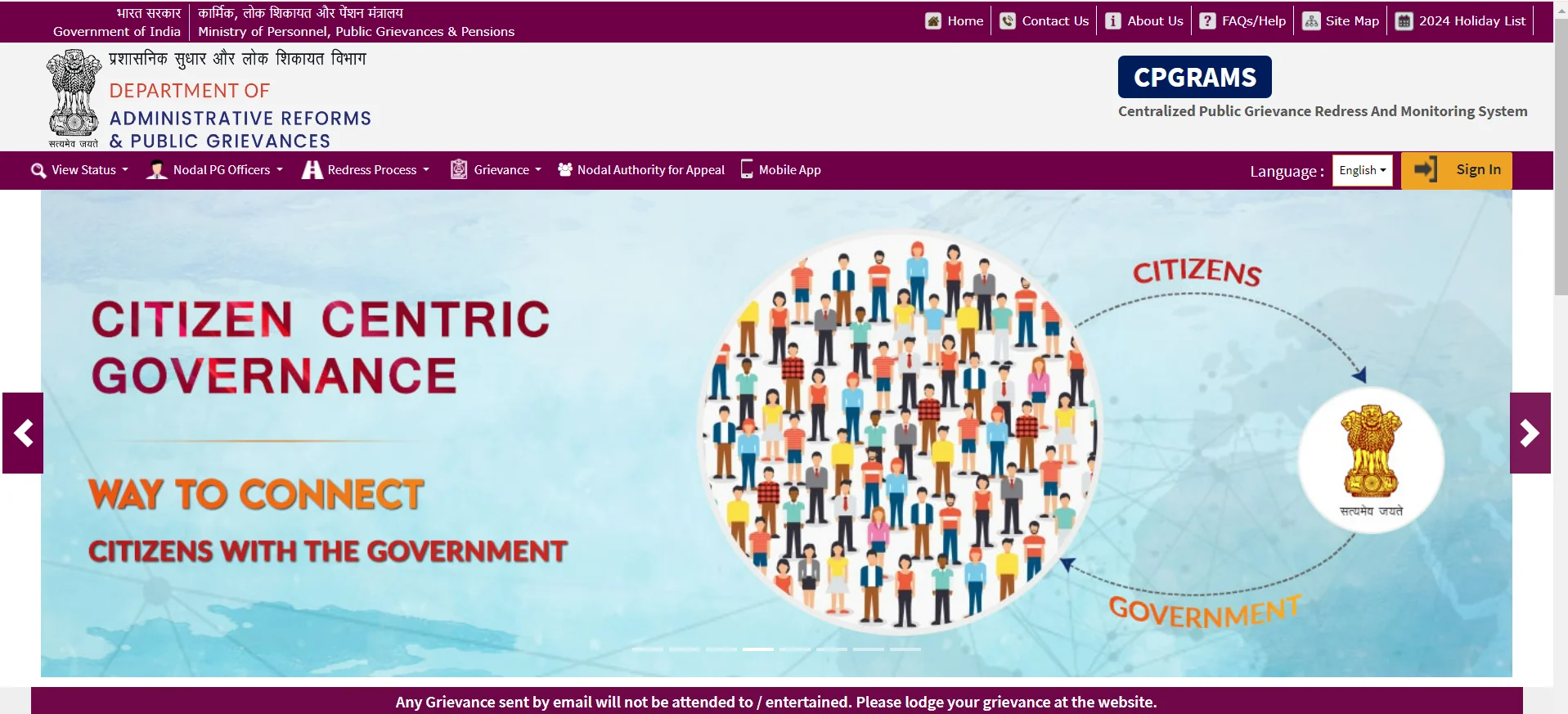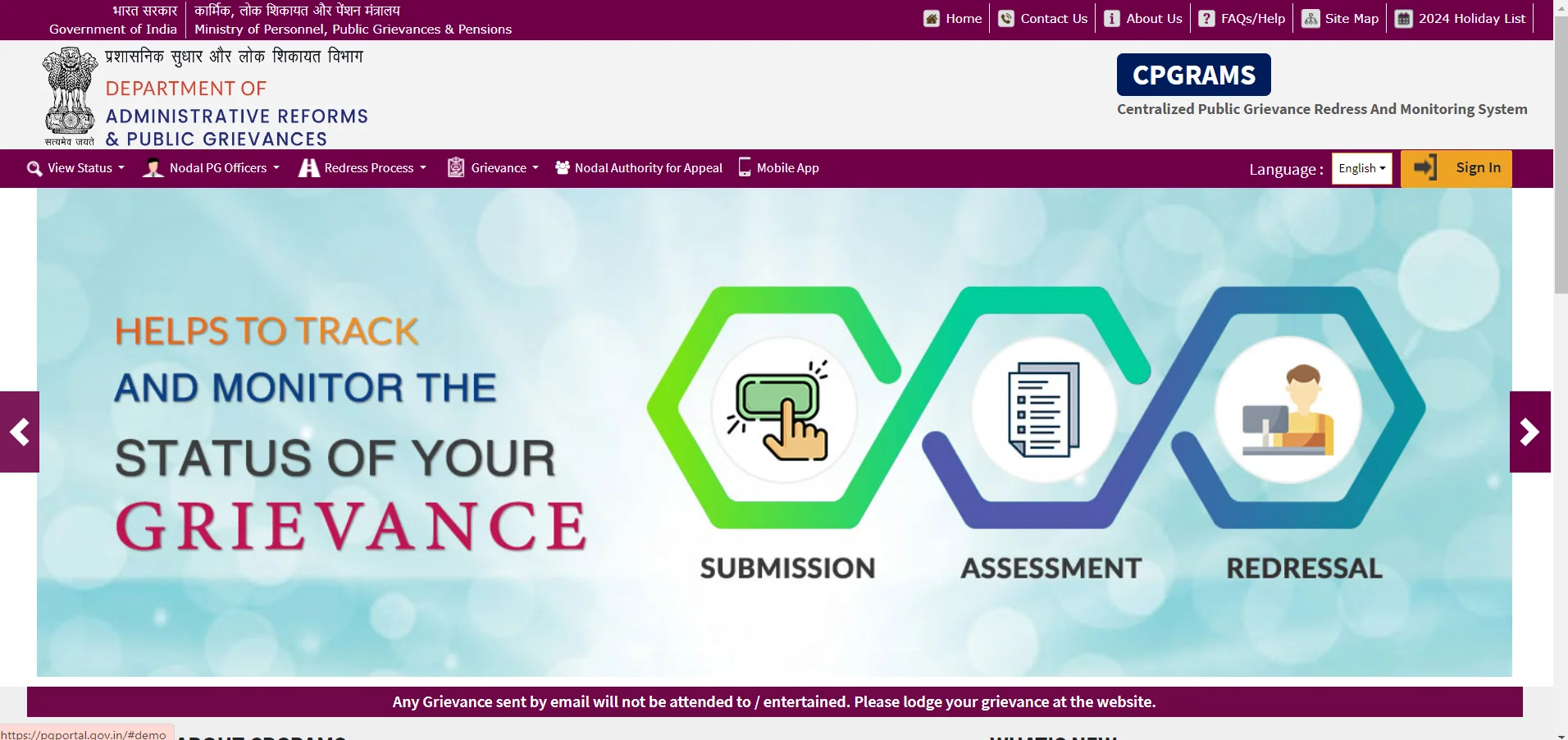
Ques. What is CPGRAMS and what is its objective?
Ans. CPGRAMS stands for Centralized Public Grievance Redress and Monitoring System, it is also known as pgportal. It is a 24×7 online portal for citizens to file and track their complaints to the public authorities on any service delivery issue. It links all the Ministries/Departments of the Central and State Governments. The objective of CPGRAMS is to provide a fast, easy, and transparent mechanism for grievance redressal and monitoring.
Ques. How can I access CPGRAMS and what are the requirements?
Ans. You can access CPGRAMS through the website https://www.pgportal.gov.in/ or the mobile application downloadable from the Google Play store or UMANG. The requirements for accessing CPGRAMS are a valid email ID, a mobile number, and an internet connection.
Ques. How can I register on CPGRAMS?
Ans. Click here to learn How to register on the CPGRAMS Portal
Ques. How can I lodge a grievance on CPGRAMS and what are the steps involved?
Ans. Click here to learn How to File a Complaint on CPGRAMS
Ques. How can I track the status of my grievance on CPGRAMS and what are the meanings of different status codes?
Ans. You can track the status of your grievance on CPGRAMS by entering your unique registration ID provided at the time of lodging the grievance. The status codes and their meanings are as follows:
– Pending: The grievance is pending for action by the concerned authority.
– Under Process: The grievance is under process by the concerned authority.
– Closed: The grievance has been resolved and closed by the concerned authority.
– Reopened: The grievance has been reopened by the complainant for further action.
– Appeal: The complainant has filed an appeal against the resolution of the grievance by the concerned authority.
Ques. How can I provide feedback on the resolution of my grievance on CPGRAMS and what are the options available?
Ans. You can provide feedback on the resolution of your grievance on pgportal by clicking on the ‘Feedback’ option after logging in to your account. You can rate the resolution as ‘Excellent’, ‘Good’, ‘Average’, or ‘Poor’. If you rate the resolution as ‘Poor’, you can also file an appeal against it.
Ques. How can I file an appeal on CPGRAMS if I am not satisfied with the resolution of my grievance by the concerned authority?
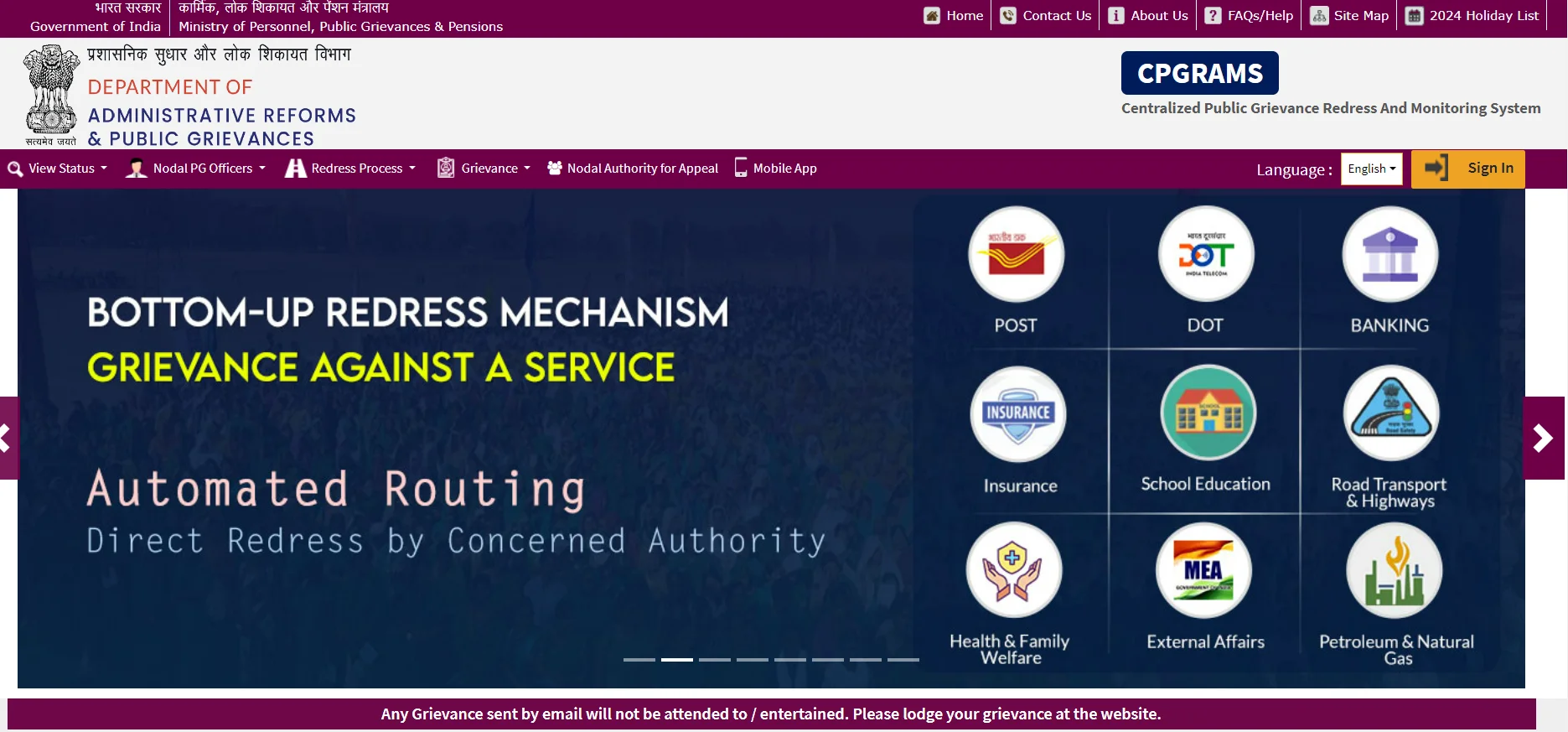
Ans. To file an appeal, you need to click on the ‘Appeal’ option after logging in to your account. You need to enter the grievance registration number, the reason for the appeal, and the desired action. You can also upload any supporting document for your appeal. The appeal will be forwarded to the appellate authority of the concerned Ministry/Department/Organization for further action.
Ques. How can I find out who is the grievance officer and the appellate authority for my complaint on CPGRAMS?
Ans. – By clicking on the ‘View Details’ option after logging in to your account, you can see the name, designation, email ID, and phone number of the grievance officer and the appellate authority. You can contact them through email or phone for any query or clarification regarding your grievance.
Ques. How can I change or update my details on CPGRAMS?
Ans. – By clicking on the ‘Edit Profile’ option after logging in to your account, you can change or update your name, email ID, mobile number, address, and password. You need to click on the ‘Save’ button after making the changes.
Ques. How can I deactivate or delete my account on CPGRAMS?
Ans. By clicking on the ‘Deactivate Account’ option after logging in to your account, you can deactivate or delete your account. You need to enter your password and the captcha code to confirm the deactivation. Once deactivated, you will not be able to access CPGRAMS or lodge any grievance. To reactivate your account, you need to contact the CPGRAMS administrator at pgportal-darpg@nic.in.
Ques. What are the types of grievances that can be lodged on pgportal?
Ans. The types of grievances that can be lodged on CPGRAMS/ pgportal are those related to service delivery by any Central Government Ministry/Department/Organization or State Government. The categories and sub-categories of grievances are based on the nature and subject of the grievance. For example, some categories are:
| Sector | Sub-category | Example |
| Banking | ATM/Debit/Credit Card | Lost card, fraud, PIN change, etc. |
| Education | Admission | Eligibility, fees, documents, etc. |
| Health | Medical Negligence | Misdiagnosis, wrong treatment, injury, etc. |
| Pension | Delay in Payment | Non-receipt, arrears, revision, etc. |
| Railways | Ticket Refund | Cancellation, TDR, partial refund, etc. |
| Telecom | Billing | Overcharge, incorrect plan, dispute, etc. |
Ques. What are the types of grievances that cannot be lodged on pgportal and what are the alternatives available?
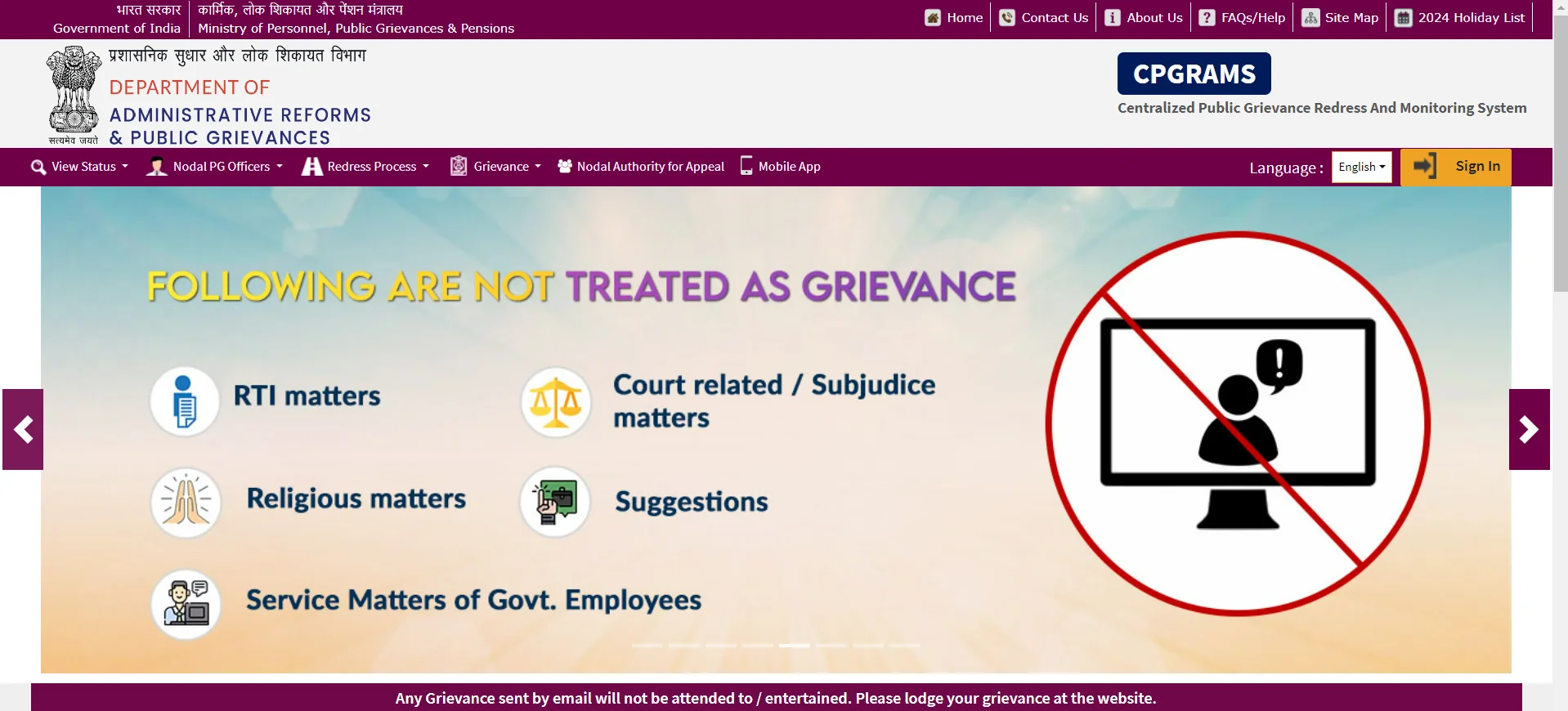
Ans. The following grievances cannot be lodged on CPGRAMS/ pgportal their alternatives are:
| Grievance | Alternative |
| RTI Matters | File an RTI application or appeal through the website https://rtionline.gov.in/ or the mobile application RTI India |
| Court-related / Subjudice matters | Approach the concerned court or tribunal for redressal |
| Religious matters | Contact the concerned religious authority or organization for redressal |
| Suggestions | Submit your ideas or feedback through the website https://mygov.in or the mobile application MyGov India |
| Grievances of Government employees concerning their service matters | Follow the prescribed channels of representation as per the service rules and regulations of your organization |
Ques. What are the time limits for redressal of grievances on pgportal and what are the factors affecting the resolution time?
Ans. – The time limits for redressal of grievances on CPGRAMS are as follows:
| Entity | Time Limit | Factors |
| Central Government Ministries/Departments/Organizations | 60 days from the date of receipt of the grievance | Complexity and nature of the grievance, availability and cooperation of the concerned authority, completeness and accuracy of the information provided |
| State Government | 90 days from the date of receipt of the grievance | Complexity and nature of the grievance, availability and cooperation of the concerned authority, completeness and accuracy of the information provided |
| Appeal | 45 days from the date of receipt of the appeal | Complexity and nature of the appeal, availability and cooperation of the appellate authority, completeness and accuracy of the information provided |
Ques. What are the roles and responsibilities of the public authorities on CPGRAMS and how are they monitored and evaluated?
Ans. The roles and responsibilities of the public authorities on pgportal are as follows:
- To register and acknowledge the grievances received through CPGRAMS within 3 days of receipt
- To examine and redress the grievances within the prescribed time limit
- To provide a clear and satisfactory reply to the complainant
- To forward the grievances to the appropriate authority if not under their jurisdiction
- To update the status and action taken on the grievances on CPGRAMS
- To dispose of the grievances after obtaining the consent of the complainant
- To attend the appeal filed by the complainant and provide a revised reply
- To adhere to the guidelines and instructions issued by the DARPG
The public authorities on CPGRAMS are monitored and evaluated by the DARPG through various mechanisms such as:
- Periodic review meetings and video conferences
- Online dashboard and reports
- Grievance analysis and feedback system
- Awards and incentives for best performing Ministries/Departments/Organizations
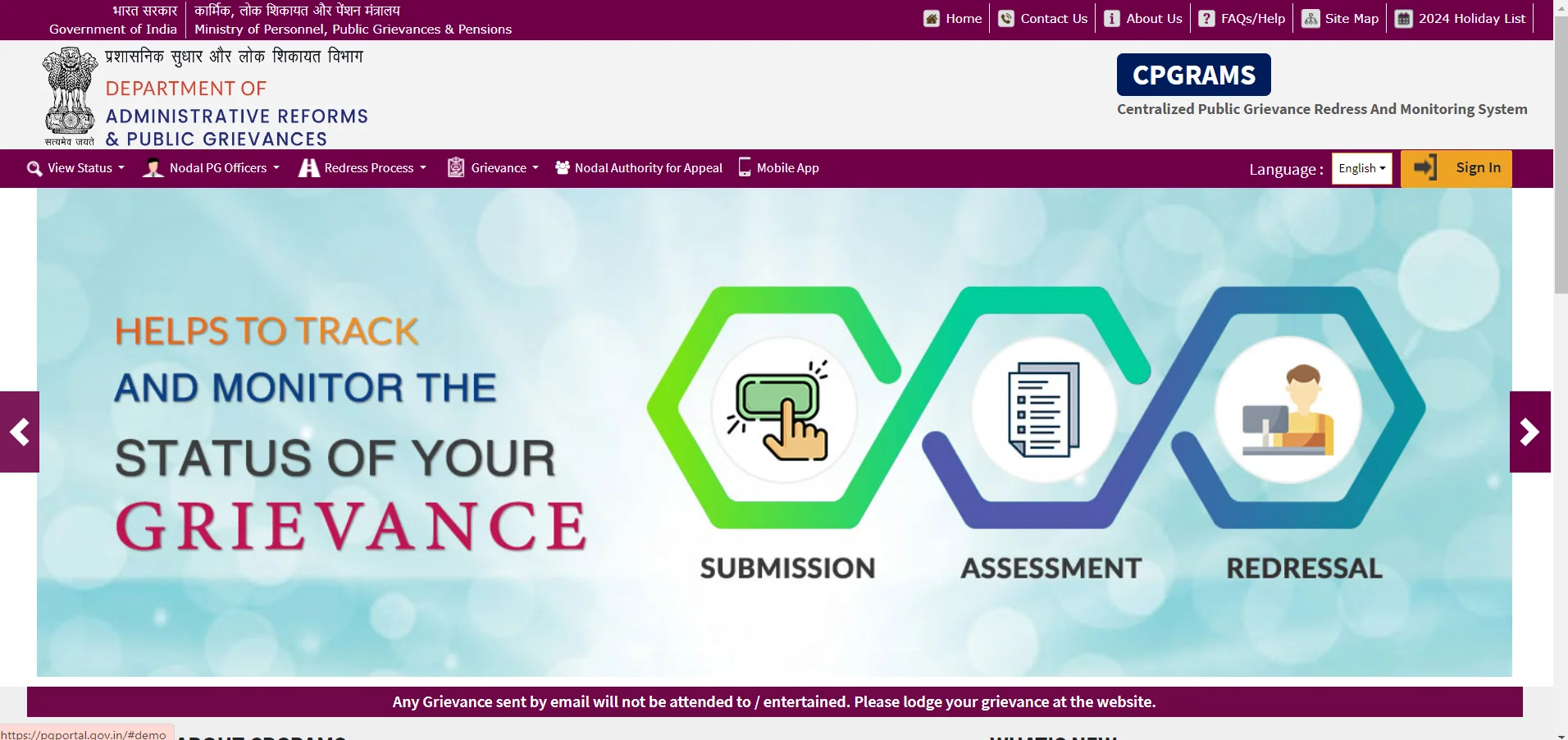
Ques. What are the roles and responsibilities of the Department of Administrative Reforms and Public Grievances (DARPG) on CPGRAMS and how can I contact DARPG?
Ans. The roles and responsibilities of the Department of Administrative Reforms and Public Grievances (DARPG) on CPGRAMS are as follows:
- To provide the technical and operational support for CPGRAMS
- To issue the guidelines and instructions for effective grievance redressal and monitoring
- To coordinate and liaise with the public authorities on CPGRAMS
- To monitor and evaluate the performance and quality of grievance redressal and monitoring
- To facilitate the feedback and grievance analysis system
- To organize capacity building and awareness programs for the public authorities and the citizens on CPGRAMS
To address the queries and issues related to CPGRAMS
You can contact the DARPG on CPGRAMS through the following ways:
Email: pgportal-darpg@nic.in
Phone: 011-24695357, 011-24695358
Address: Department of Administrative Reforms and Public Grievances, Sardar Patel Bhawan, Sansad Marg, New Delhi – 110001