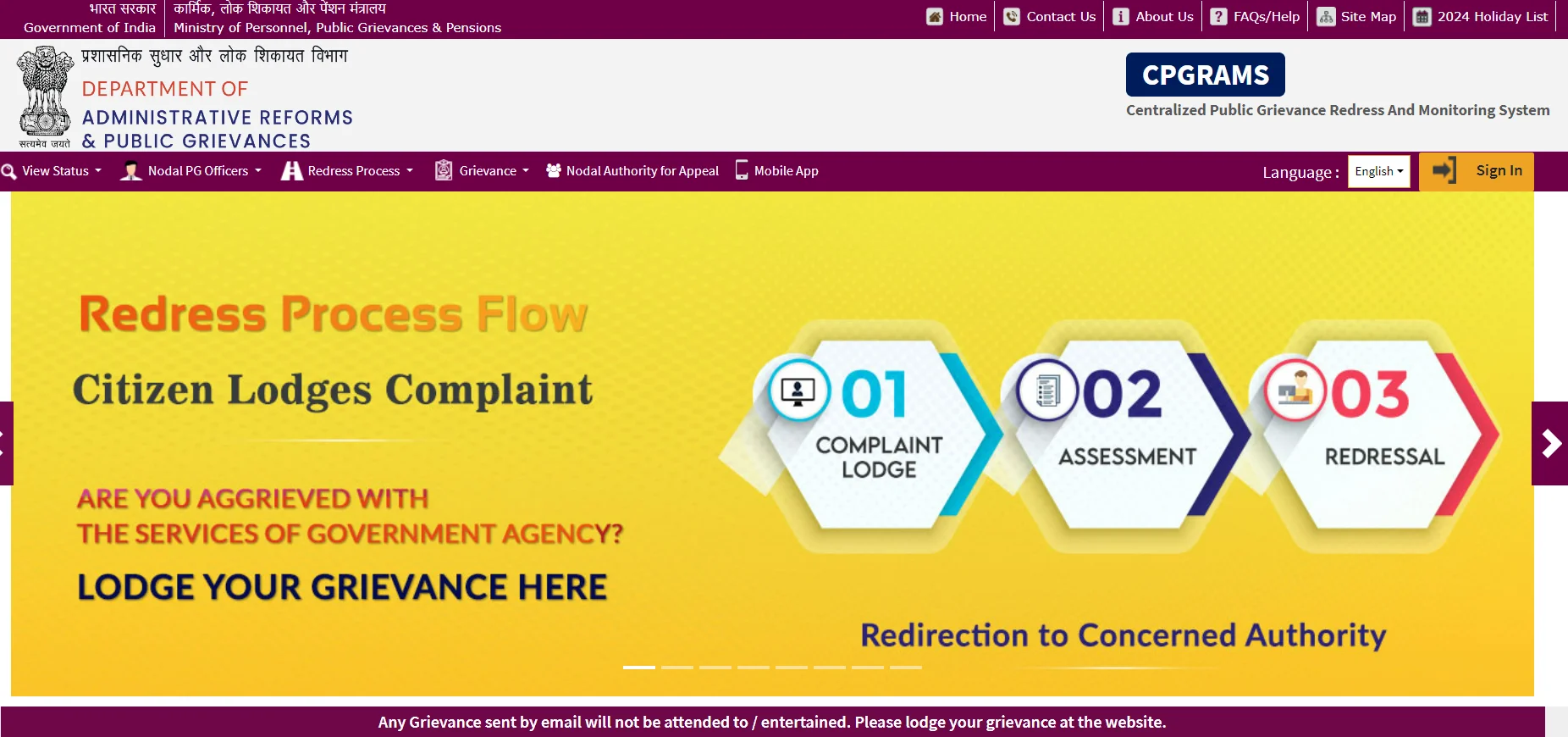
INTRODUCTION
CPGRAMS is an acronym for Centralized Public Grievance Redress and Monitoring System. It is an online portal that allows citizens to lodge and track their complaints and grievances related to various government departments and ministries. The portal was launched by the Department of Administrative Reforms and Public Grievances (DARPG) under the Ministry of Personnel, Public Grievances and Pensions. The main objective of CPGRAMS is to provide a transparent, accountable, and responsive mechanism for grievance redressal and citizen feedback. CPGRAMS is a user-friendly and convenient platform that aims to improve the quality of public service delivery and citizen satisfaction.
Here’s a step-by-step guide on how to file a complaint on the CPGRAMS website.
Step 1: Access the CPGRAMS Website
- Visit the official CPGRAMS website. https://pgportal.gov.in/
- Select the ‘Lodge a Grievance’ option prominently displayed on the home page.
Step 2: Registration/Login
- If not already registered, create an account on the portal by providing a valid username and password.
- For those already registered, log in using your existing credentials.
Step 3: Complete Grievance Form
- Fill in the necessary details in the grievance form. This includes personal information, the grievance category, a detailed description of the grievance, and any supporting documents you may have.
- Check that your information is correct and complete before you go to the next step.
Step 4: Submission and Registration ID
- Submit the filled grievance form.
- After submission, note down the unique registration ID provided to you. This ID will be essential for tracking the status of your grievance.
Step 5: Track Grievance Status
- Using the registration ID, track the status of your grievance on the CPGRAMS portal. Keep track of how your complaint is being handled.
Step 6: Provide Feedback or File an Appeal
- Depending on the resolution, you can provide feedback on the grievance resolution process.
- If you are not satisfied with the resolution, you have the option to file an appeal through the portal.
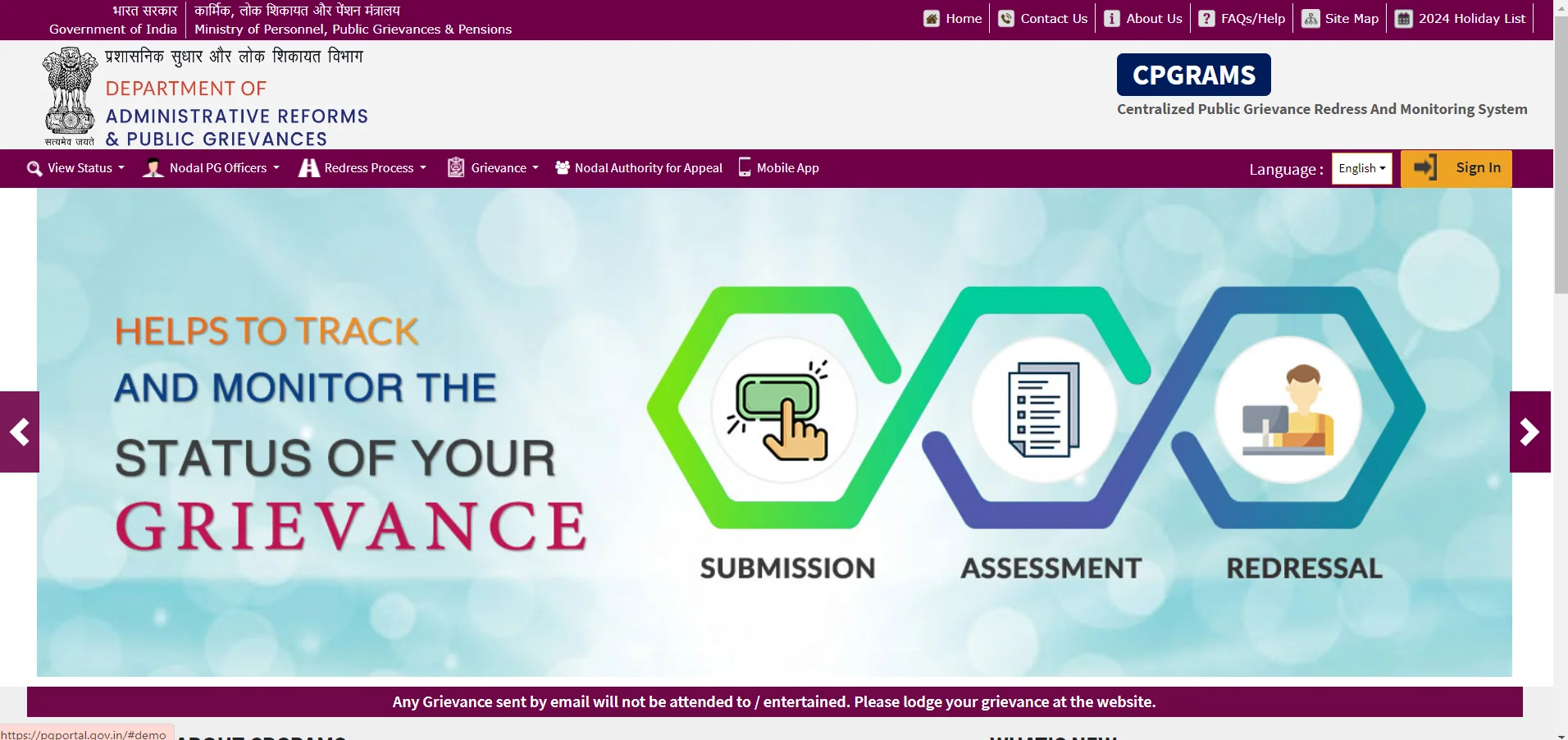
By following these steps, you’ll be able to effectively file a complaint on the CPGRAMS website, ensuring that your concerns are addressed and that you have the means to track the progress and provide feedback on the resolution process.
MAJOR DEFENCE DEPARTMENTS COVERED BY CPGRAMS
| MAJOR DEFENCE DEPARTMENT COVERED BY CPGRAMS PORTAL | |
| Department | Description |
| Department of Defence (MODEF) | Responsible for formulating policies and plans for national Defence. |
| Department of Defence Finance (FADSS) | Focuses on financial management and budgeting for Defence expenditures. |
| Department of Defence Production (DDPRO) | Deals with the production of Defence equipment, weapons, and technology. |
| Department of Defence Research and Development (DDRDO) | Responsible for Defence research, development, and scientific advancements. |
| Department of Ex-Servicemen Welfare (DDESW) | Focuses on the welfare of ex-servicemen and their dependents, providing various support. |
| Principal Controller of Defence Accounts Pension (PR. CDA PENSION ALLAHABAD – CDA01) | Manages and controls pension-related matters for Defence personnel. |
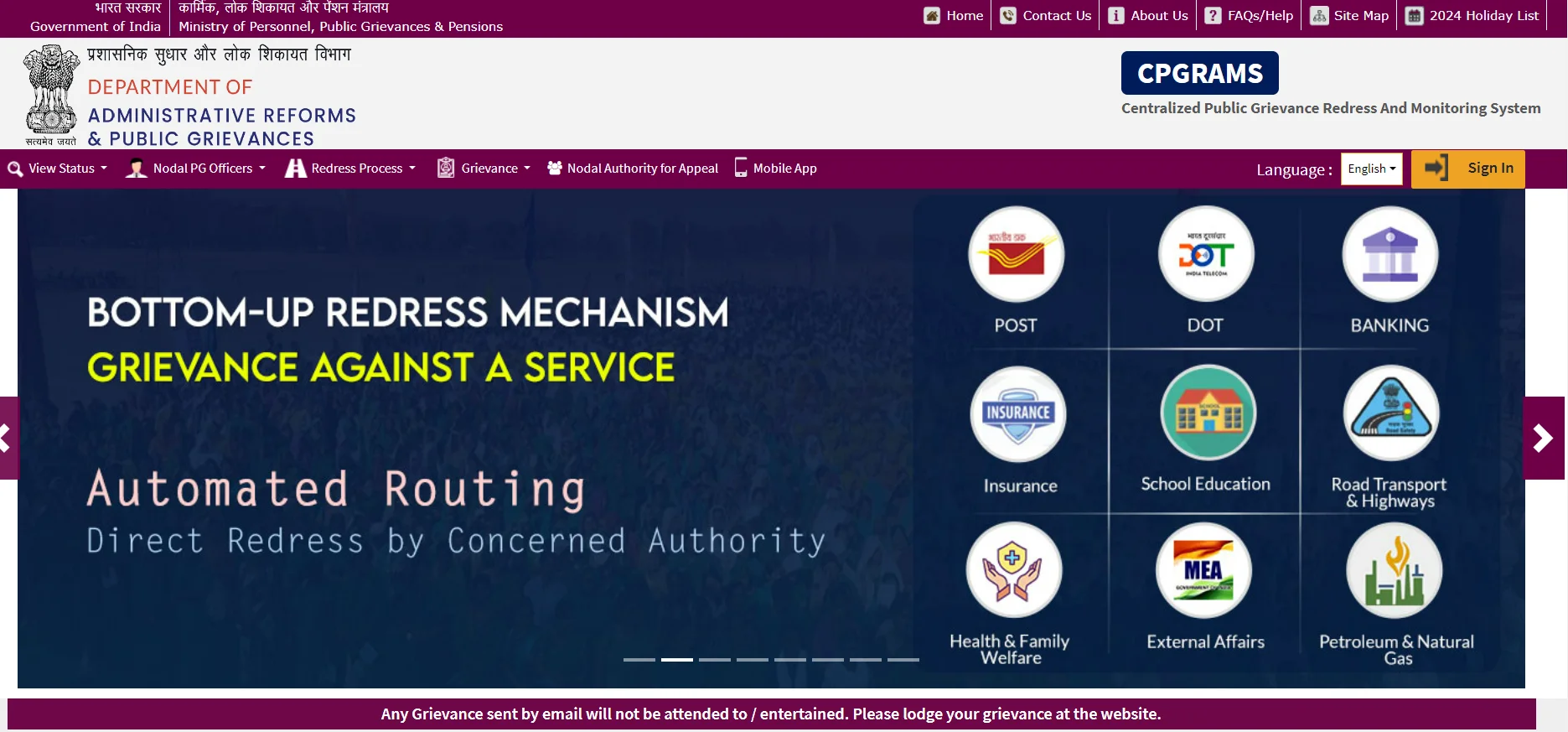
MAJOR GRIEVANCE CATEGORIES ADDRESSED WITHIN THE CPGRAMS PORTAL UNDER DEFENCE DEPARTMENTS
| SER NO | GRIEVANCE CATEGORY | MATTER |
| 1 | Non-payment of Pension/Family Pension and Retirement Benefits | Arrears of pension/family pension Other retirement benefits |
| 2 | Service-Related Issues | Fixation of pay MACP (Modified Assured Career Progression) |
| 3 | Healthcare Issues | CGHS facility – Medical benefits |
| 4 | Issues Related to 7th CPC | |
| 5 | Payment-related Issues | Non-payment of DA/DR Merger of DA-related issues |
| 6 | Extraordinary Pension Matters | |
| 7 | Provident Fund Issues | GPF/CPF |
| 8 | Family Pension Delays | Delay in starting family pension of spouse Delay in starting family pension of daughter(s) (widow/unmarried/divorcee) Delay in starting family pension of other family members |
| 9 | Pension Sanction Issues | Incorrect sanction of pension Incorrect sanction of family pension |
| 10 | Retirement Benefits Issues | Delay or incorrect sanction of other retirement benefits Non-payment of pension/family pension due to non-submission of DLC Non-payment of pension/family pension due to other reasonsNon-payment of pension or family pension after lapse of commutation period(s) Non-payment of additional pension at the age of 80 years and above Non-revision of pension/family pensionNon-revision of Pension Payment Order (PPO) |
| 11 | Financial Matters | Non-payment of FMA (Fixed Medical Allowance)Lesser payment of pension/family pension due to excess deduction of TDS Lesser payment of pension/family pension due to recovery by Bank/Post-office |
| 12 | Pension Documentation Issues | Inclusion of the name of family members, including dependent children/parents, in the PPOCorrection in PPO Name/DoB/Address, etc., of Pensioner/Family Pensioner(s) |
| 13 | Specialized Pension Categories | Disability pension |
| 14 | Issues of Corruption | |
| 15 | Unspecified Grievances | Not specified in the list (general category) |
CONCLUSION
CPGRAMS is a platform that lets citizens, especially the armed forces serving and veterans, complain to the government and get solutions for their problems. It connects different government offices and resolves complaints quickly and effectively. It also makes the public authorities more accountable and responsive and improves the public service quality. By using CPGRAMS, citizens can help the nation grow and prosper.
The article has provided a step-by-step guide to file a complaint on the CPGRAMS website and access its services. It has also listed the major Defence departments and grievance categories covered by CPGRAMS. By following the simple steps, citizens can easily file their complaints, track their status, provide feedback, or file an appeal. CPGRAMS simplifies the grievance redressal process and empowers citizens to voice their concerns and seek solutions.


