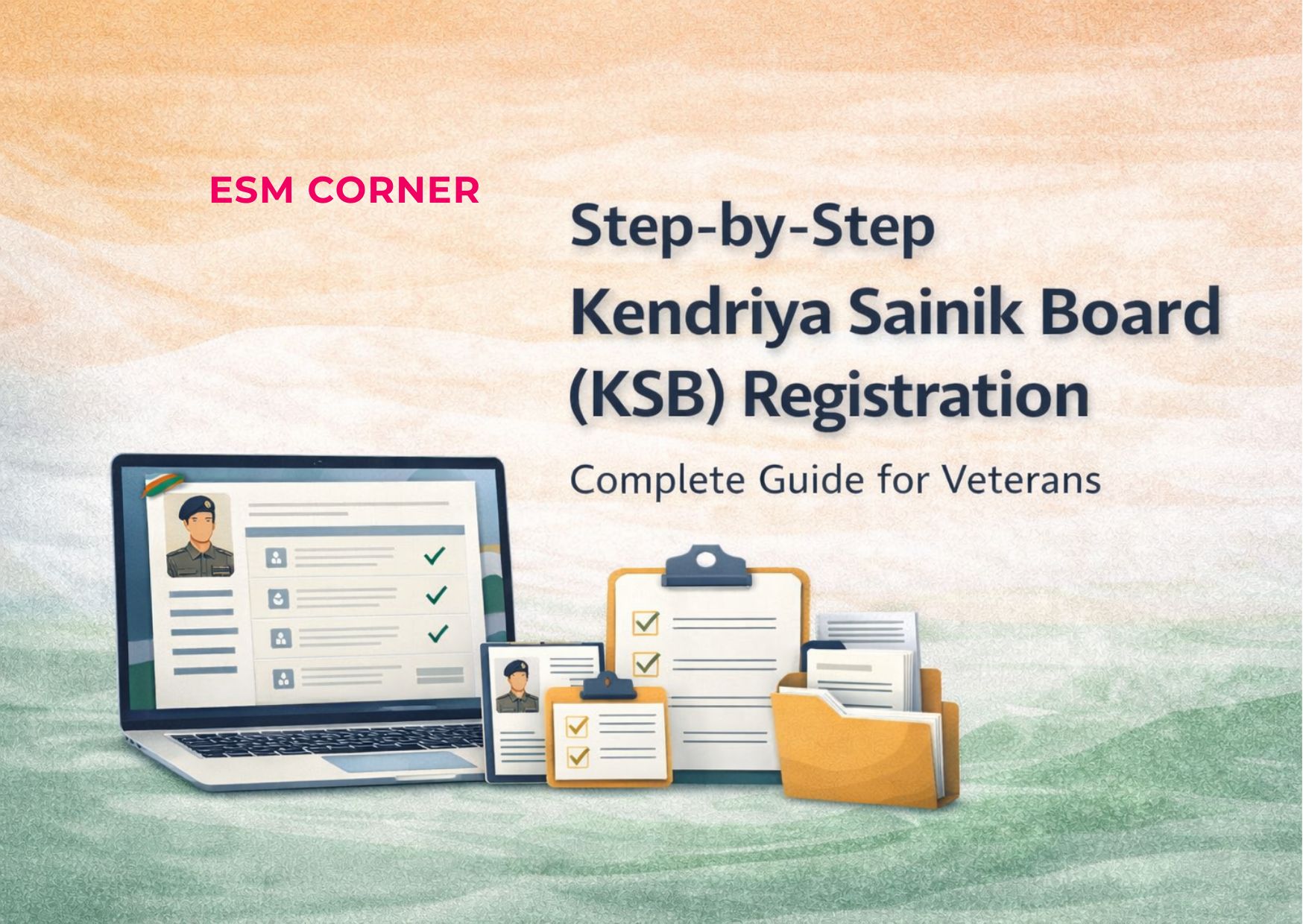
The Kendriya Sainik Board (KSB), under the Ministry of Defence, serves as the apex body for the welfare of Ex-Servicemen (ESM), war widows, and their dependents. It coordinates policies and welfare programs through the Rajya Sainik Boards (RSBs) at the state level and the Zila Sainik Boards (ZSBs) at the district level.
To make access to welfare schemes, scholarships, and financial assistance simpler and more transparent, Kendriya Sainik Board Kendriya Sainik Boardhas launched an official online portal: https://ksb.gov.in. Through this portal, veterans and their families can register themselves, apply for schemes, and track their applications without visiting offices physically.
This guide explains in detail how to register as a new user, how to log in as an existing user, and what services you can access after logging in.
Why Register on the Kendriya Sainik Board Portal?
Registering on the portal is mandatory for availing online services such as:
- Prime Minister’s Scholarship Scheme (PMSS)
- Marriage Grant for widows or daughters of ESM
- Education Grant for children of ESM
- ESM Identity Card for self and dependents
- Change of ZSB (Zila Sainik Board) request
- Access to circulars, beneficiary lists, and scheme guidelines
By registering, veterans and families get a single digital identity that helps them interact with Kendriya Sainik Board seamlessly.
1. New User Registration Process
If you are using the portal for the first time, follow these detailed steps:
Step 1: Visit the Registration Page
Go directly to https://ksb.gov.in/registration.htm. This is the official page for new user sign-up.
Step 2: Keep Required Information Ready
Before filling the form, keep the following documents and details with you:
- Personal Details: Full name, date of birth, gender, contact number, and residential address.
- Service History: Service number, rank, corps/regiment, date of enrolment, and date of retirement/discharge.
- Bank Details: Aadhaar-linked bank account number with IFSC code.
- Documents: Scanned copy of Discharge Book and PPO (Pension Payment Order).
- Photograph: Recent passport-sized photo in digital format.
- Email ID & Mobile Number: Must be active, as verification codes and OTPs will be sent here.
Step 3: Fill the Registration Form
Enter the details carefully in the online registration form. Make sure to:
- Fill all mandatory fields marked with an asterisk (*)
- Cross-check spellings of name, service number, and bank account details
- Upload the required documents and photograph in the correct format
- Submit the form after reviewing all entries
Step 4: Receive Activation Email
Once you submit the form, you will receive an Activation Link on your registered email.
Step 5: Verify Your Email Address
Click the activation link to confirm your email ID. This step ensures your account is genuine.
Step 6: Password Setup
After email verification, you will get another email containing a Password Setup Link. Use this link to create a strong password for your Kendriya Sainik Board account.
Step 7: First Login
Now you can log in to the Kendriya Sainik Board (KSB) Portal using:
- Username: Your registered email ID
- Password: The one you just created
This completes the new user registration process.
2. Old User Login Process (Already Registered Users)
If you have already registered earlier, logging in is easy but includes an additional security step.
Step 1: Visit the Login Page
Go to https://ksb.gov.in/KSBAdmin/Login.aspx.
Step 2: Enter Username and Password
Use your registered Email ID and Password.
Step 3: OTP Authentication
- An OTP (One-Time Password) will be sent to your registered email.
- Enter the OTP on the login page to proceed.
Step 4: Successful Login
If the OTP is correct, you will be logged in successfully. If incorrect, request a new OTP and retry.

3. Services Available After Login
Once you log in, the portal opens access to a wide range of welfare services and facilities. Some of the important features include:
- Apply for Welfare Schemes: Submit applications for PMSS, Education Grant, Marriage Grant, or other welfare assistance.
- Apply for ESM Identity Card: Request an ESM I-Card for yourself and dependents.
- Change of ZSB Online: If you shift to another district, you can request a transfer of your records.
- Upload and Manage Documents: Easily upload discharge papers, PPO, Aadhaar, or certificates required for schemes.
- Track Application Status: Check real-time updates on your applications without visiting offices.
- View Beneficiary Lists: Confirm inclusion in beneficiary lists published on the portal.
- Download Brochures and Guidelines: Access official circulars, scheme details, and welfare information.
This makes the portal a single-window platform for all welfare needs of veterans and their families.
4. Quick Summary Flow
For easy understanding, here’s a simplified flow of the process:
New User Flow:
Registration Form → Activation Email → Email Verified → Password Setup → Login
Old User Flow:
Username & Password → OTP to Email → Enter OTP → Login Successful
5. Tips for a Smooth Registration
- Use a personal email ID that you regularly check. Do not use official service emails that may expire.
- Keep scanned documents clear and within the file size limits mentioned on the portal.
- Use a strong password with a mix of letters, numbers, and special characters.
- If you face issues during login, check your spam/junk folder for activation or OTP emails.
- Always note down your User ID and Password in a safe place.
Final Words
The Kendriya Sainik Board Portal is a valuable digital initiative that makes welfare services accessible to Ex-Servicemen and their families with just a few clicks. By registering on the portal, you gain access to scholarships, grants, identity cards, and other support systems without needing to visit offices repeatedly.
For veterans, widows, and dependents, this is more than just a website—it is a gateway to welfare and support, honoring the sacrifices of those who have served the nation. Register today, complete your profile, and start exploring the facilities available for you and your family.
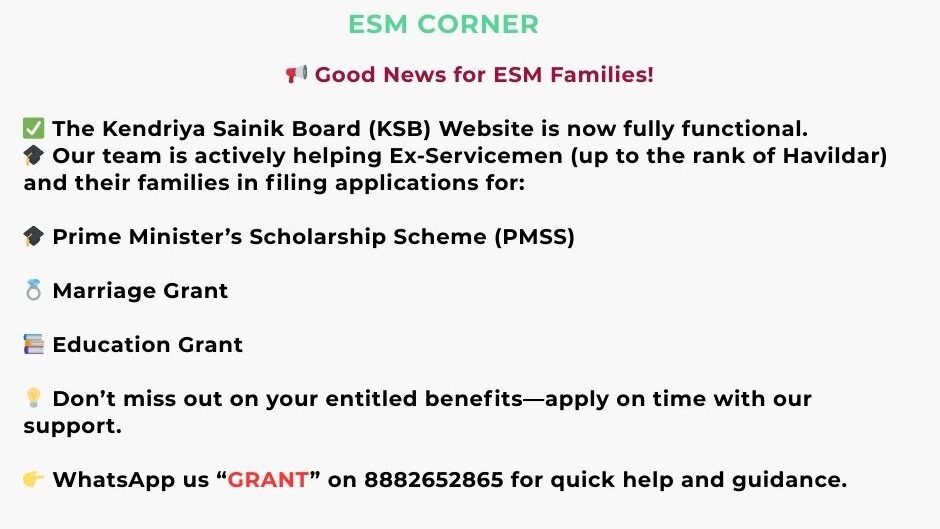
CLICK HERE TO READ UNIFORM PROCEDURE FOR CHANGE OF NAME & DOB IN PENSION PAYMENT ORDER (PPO)






[…] Also Read I How to register on the KSB Website. […]
Interested ex Army health care