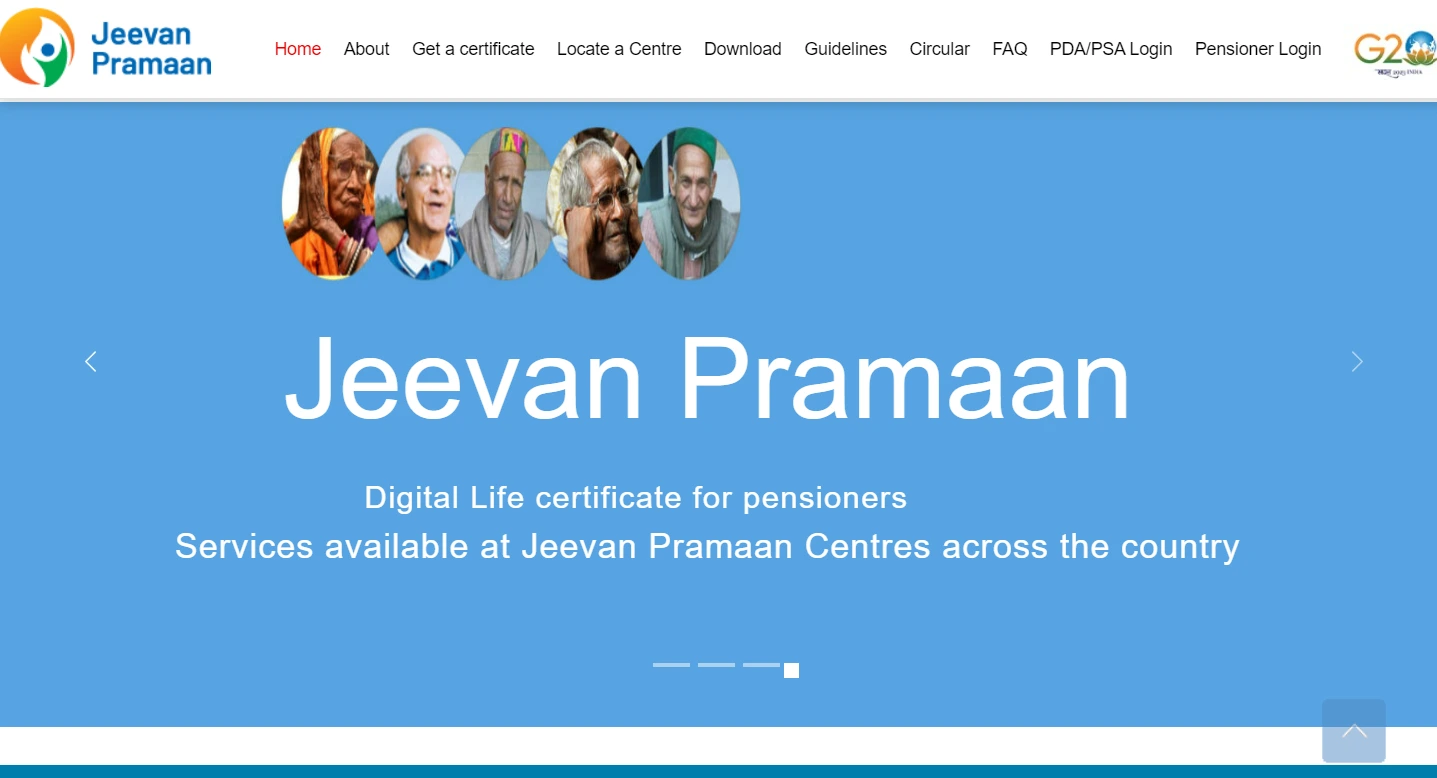
Are you a pensioner of the Central Government, State Government, or any other Government organization? If yes, then you know the hassle of submitting a life certificate every year to prove that you are alive and eligible to receive a pension. You may have to travel long distances or face difficulties in getting the certificate.
But what if we tell you that there is a simpler way to submit your life certificate online using your Aadhaar number and biometrics? Yes, you heard it right. The Government of India has launched Jeevan Pramaan, a biometric-enabled digital service that lets you submit your life certificate online without any hassle. Jeevan Pramaan eliminates the need to physically visit the pension disbursing agency (PDA) or the designated authority and ensures timely and error-free pension disbursement.
steps to submit dlc through Jeevan Pramaan
Step 1: Register on the Jeevan Pramaan website or app. You can use any device that has internet connectivity, such as a smartphone, tablet, laptop, or desktop. You can register on the Jeevan Pramaan website or download the Jeevan Pramaan app from the Google Play Store or App Store. Click Here to Download.
Step 2: Enter Necessary Details Enter your Aadhaar number, mobile number, email id, and pension details. You have to enter your Aadhaar number, mobile number, email ID, and pension details such as PDA name, PPO number, bank account number, etc. and click on Generate OTP. You will receive a one-time password (OTP) on your mobile number or email id that you have to enter to verify your identity.
Step 3: Authenticate Scan your fingerprint or iris using a biometric device. You have to scan your fingerprint or iris using a biometric device that is compatible with Jeevan Praman. You can use any biometric device that is registered with UIDAI and supports Aadhaar authentication. You can also visit a nearby Jeevan Pramaan centre to get your biometrics scanned by an operator.
Step 4: Confirmation Upon successful authentication, a digital life certificate will be generated and displayed on the screen. If your biometric matches your Aadhaar data, a digital life certificate will be generated and displayed on the screen. You will also receive the certificate by email or SMS.
Step 5: Download Download or print the certificate and keep it for your reference. You can download or print the certificate and keep it for your reference. You can also view or download the certificate later by entering your Aadhaar number and Jeevan Pramaan ID on the Jeevan Pramaan website or app.
Step 6: Relax its Digital You do not have to submit it to the PDA as it will be automatically updated in the PDA’s system. You can relax and enjoy your pension. You do not have to submit the digital life certificate to the PDA as it will be automatically updated in the PDA’s system. The PDA will access the certificate from the central repository and disburse your pension accordingly.
We hope this article has helped you understand how to submit your digital life certificate online with Jeevan Pramaan. If you have any questions or feedback, please feel free to contact Jeevan Pramaan at jeevanpramaan@gov.in or buzz them at 1800-111-555.
CONCLUSION
Submitting your digital life certificate online with Jeevan Pramaan is a simple and convenient way to ensure that you receive your pension without any hassle. By following the six easy steps mentioned in this article, you can submit your life certificate online using your Aadhaar number and biometrics. You do not have to physically visit the pension disbursing agency or the designated authority and you can avoid any delays or errors in pension disbursement. Jeevan Pramaan is a digital service that makes your life simpler and easier. Try it today and share your experience with us.
click here to read How to Submit Digital Life Certificate Using SPARSH



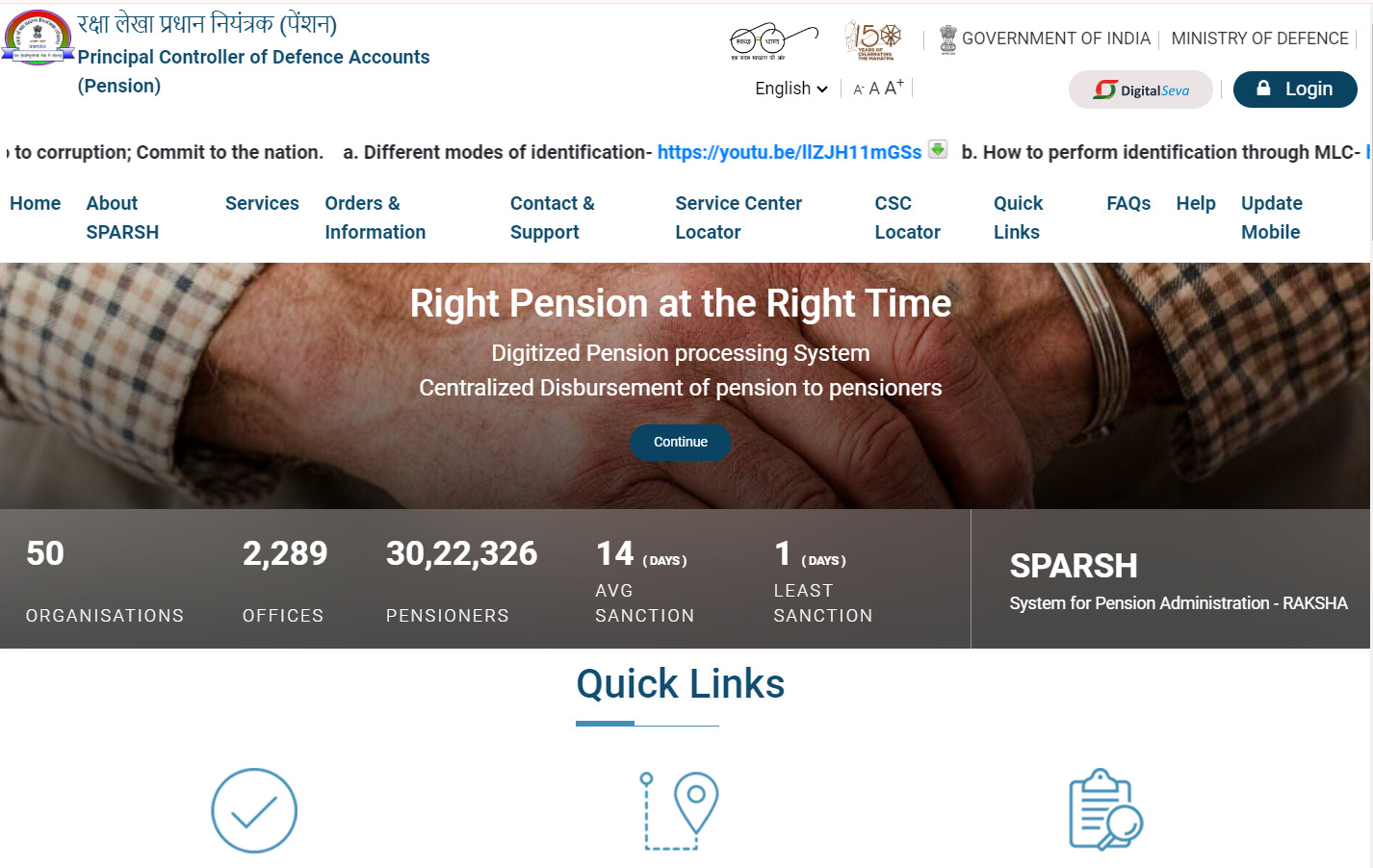


[…] How to Submit DLC with Jeevan Pramaan […]
[…] Click here to Know more about How to Submit DLC with Jeevan Pramaan […]
[…] Step by Step guide to submit a digital life certificate using Jeevan Pramaan […]