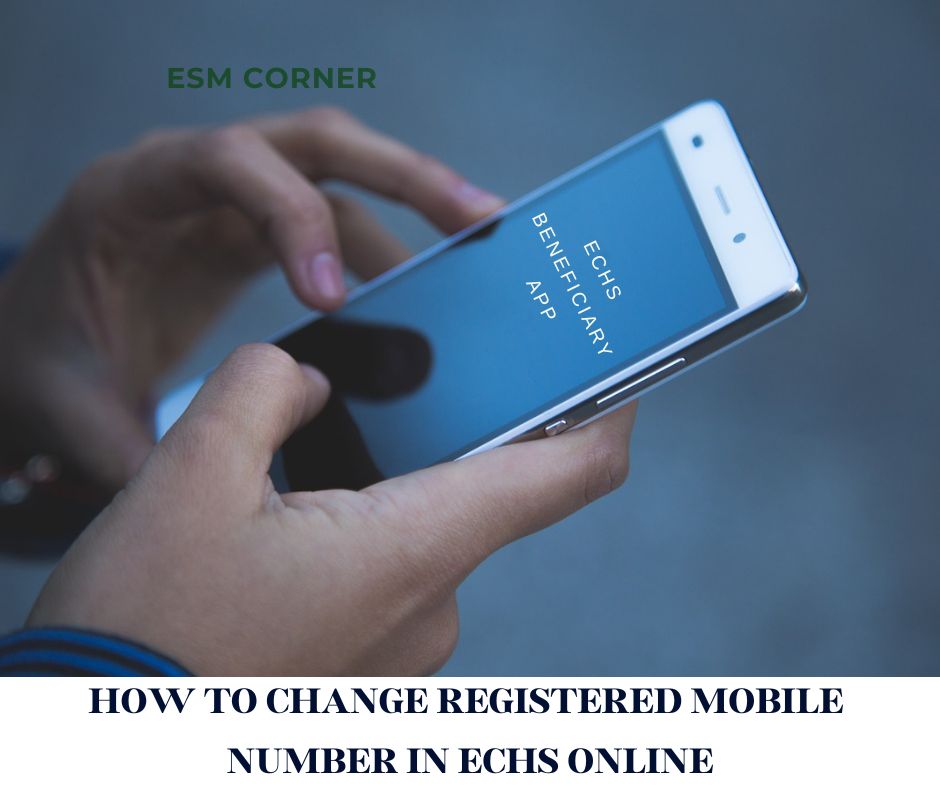
In a bid to further streamline the digital management of the Ex-Servicemen Contributory Health Scheme (ECHS), the Central Organisation ECHS, under the Adjutant General’s Branch, Integrated HQ of MoD (Army), has released a new directive dated 10 June 2025 detailing the online procedure for changing the registered mobile number linked to the ECHS portal.
The communication (Ref: B/49711-NSC/AG/ECHS/Gen Corr) has been issued to all major commands, including IHQ of MoD (Air Force & Navy), all Regional Commands (South, East, West, North, Central, South West), HQ ANC, HQ SFF & Coast Guard, and all regional centres. This initiative is part of the ongoing effort to provide user-friendly, secure, and transparent digital services to ex-servicemen and their dependents.
🔍 Why Is This Change Important?
Mobile numbers play a critical role in digital healthcare access today. For ECHS members, the registered mobile number is used for:
OTP-based login to the ECHS portal
Alerts for card renewal, annual validation, and appointments
Access to ECHS mobile app and notifications
Therefore, having the correct mobile number linked to your ECHS profile is vital for uninterrupted service.
👨💻 Who Can Change Their Registered Mobile Number?
This simplified procedure allows all Primary Beneficiaries (Ex-Servicemen) to change:
Their own registered mobile number
The registered mobile numbers of their dependents
However, this facility becomes available only after the beneficiary has collected their 64KB ECHS Smart Cards.
🛠️ Step-by-Step: How to Change the Mobile Number Online
The new procedure is straightforward and can be completed in just a few steps. Here’s how an ESM or primary beneficiary can update the mobile number:
✅ Step 1: Log In to the ECHS Portal
Visit the official ECHS card management portal:
👉 https://echs.sourceinfosys.com
Enter your login credentials (Username and Password)
✅ Step 2: Navigate to Mobile Number Change Tab
After logging in, locate and click the “Change Mobile Number (Primary)” or “Change Mobile Number (Dependents)” tab on the dashboard.
Enter the new mobile number in the respective field and submit the request.
✅ Step 3: Visit Parent Polyclinic for Final Update
Head to your Parent ECHS Polyclinic
Insert your 64KB ECHS Smart Card into the KIOSK machine
The mobile number will be updated in the ECHS system backend
This will also ensure that the updated number appears on all new prescriptions and communications
📌 Additional Information
This procedure supersedes all previously issued instructions by the ECHS regarding change of mobile numbers.
All ECHS Polyclinics have been directed to display this information prominently on notice boards and help desks.
Beneficiaries are encouraged to help senior citizens and digitally unfamiliar dependents to complete the update process.
⚠️ Why Prompt Update Is Necessary
Failure to update your mobile number can lead to several complications such as:
Missed updates on annual validation deadlines
Inability to access medical appointments or prescriptions
Failure to receive alerts for card renewal or rejection remarks
Login issues due to invalid OTPs or unregistered mobile numbers
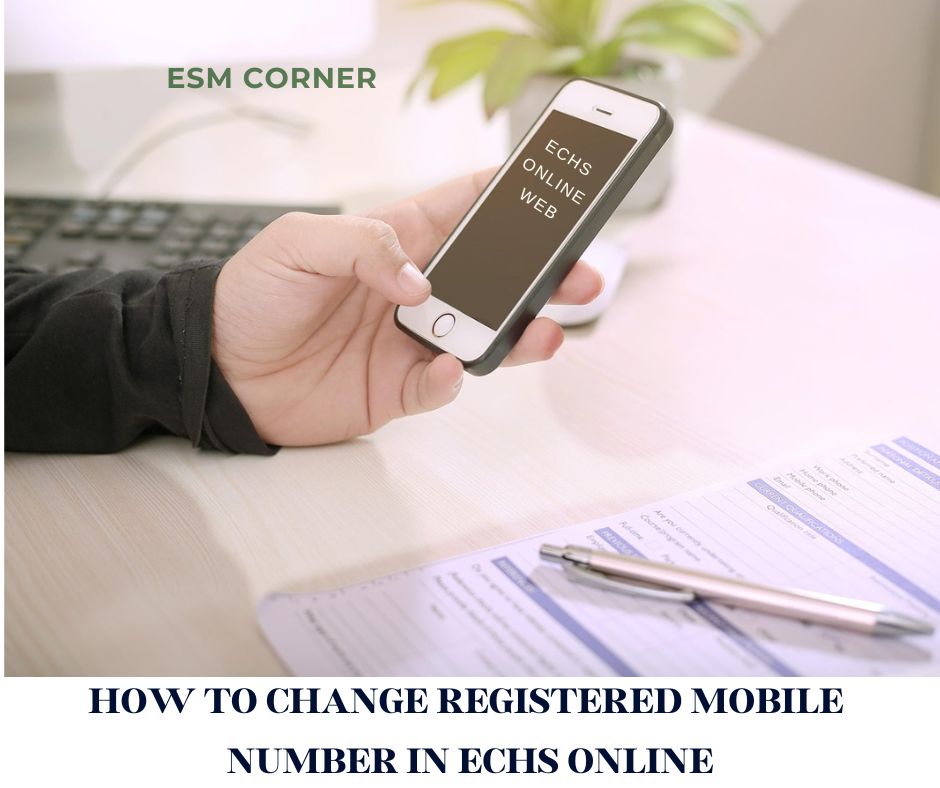
💬 Final Words
With the rise of digital health services, keeping your registered mobile number updated is no longer optional—it is essential. The Central Organisation ECHS’s latest move simplifies what was once a cumbersome process. Now, with just a few clicks and a visit to the polyclinic, ESMs can ensure their contact details are up to date for themselves and their dependents.
The directive highlights the government’s commitment to improving ease of access for ex-servicemen and ensuring timely, effective communication for healthcare services. This digital shift also plays a crucial role in reducing dependency on physical paperwork, making services more efficient.
🧾 For Assistance
For any confusion or help regarding the process:
Visit your nearest ECHS Polyclinic Help Desk
Log on to https://echs.sourceinfosys.com
Contact ECHS support via email: ditechs@echs.gov.in
Helpline: 📞 011-25684048
Issued in Public Interest by Central Organisation ECHS
ALSO READ I 10 MUST-KNOW BENEFITS AND UPDATES FROM THE DIRECTORATE OF CANTEEN SERVICES IN 2025


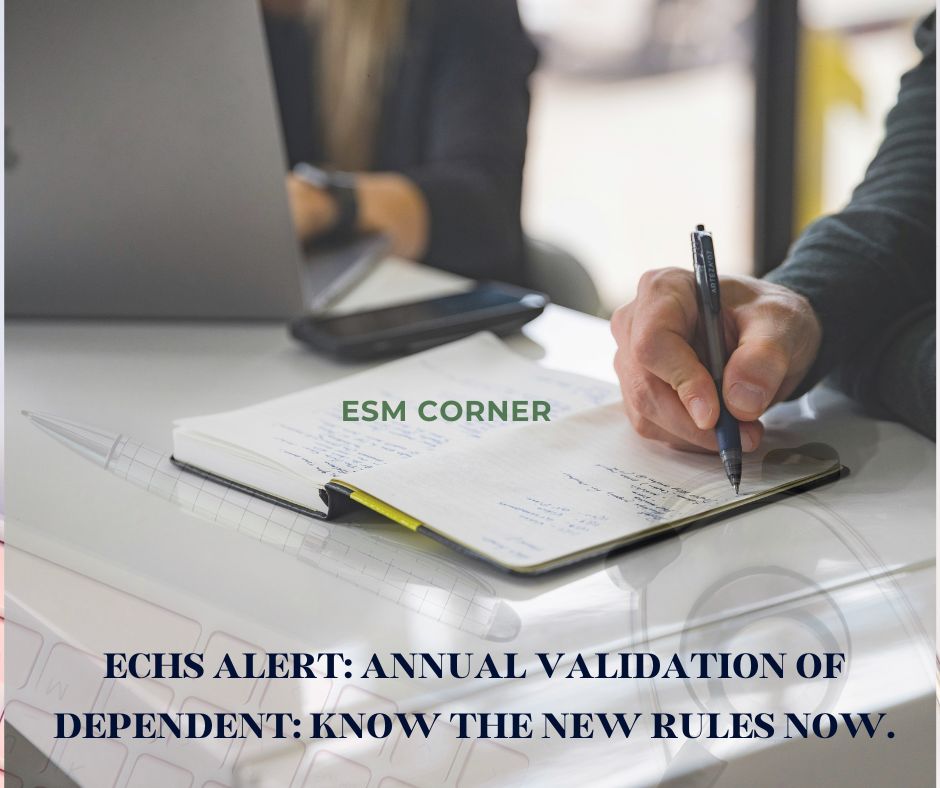



[…] ALSO READ l HOW TO CHANGE REGISTERED MOBILE NUMBER IN ECHS ONLINE […]
[…] 👉 How to change registered mobile number in ECHS online […]
[…] 👉How to change registered mobile number in ECHS online […]
[…] 👉How to change registered mobile number in ECHS online […]
[…] 👉How to change registered mobile number in ECHS online […]