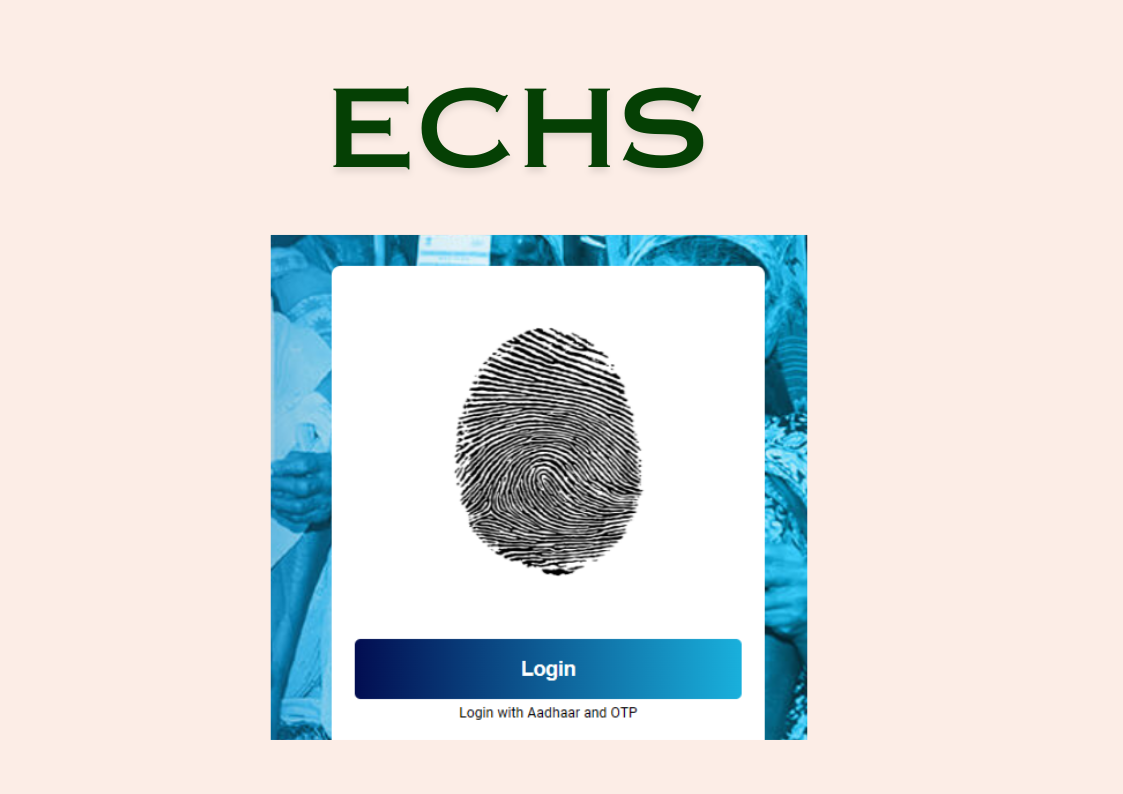
The Ex-Servicemen Contributory Health Scheme (ECHS) is an essential program that provides healthcare services to India’s veterans. To ensure these services are used correctly and to prevent any fraudulent activities, the ECHS is introducing a new system of Aadhaar Authentication. This system will be rolled out in phases to make sure it’s implemented smoothly and effectively.
Phase I of this new initiative will focus on the Aadhaar Authentication of all current members of the ECHS and those applying to join. This means that every person who is part of the ECHS or wants to be, will need to prove their identity using their Aadhaar number. This phase also includes checking the identity of ECHS members who use the Outpatient Department (OPD) and Inpatient Department (IPD) services at hospitals that work with the ECHS. A special team will handle the paperwork for these services to make sure everything is in order.
Phase II will expand the Aadhaar Authentication to include services provided at ECHS Polyclinics. These are smaller medical facilities where ECHS members can get healthcare services. In addition, there will be a 24-hour service to check the identity of any ECHS member who is admitted to a hospital that the ECHS approves of.
The process of checking someone’s Aadhaar will be done in steps to make sure it’s accurate:
Step I: A person’s identity will be confirmed using their biometric information, like fingerprints or eye scans, through machines called KIOSKs or through mobile devices that can communicate using Near Field Communication (NFC). These devices will be available at the places where ECHS services are provided, and the identity check can be done right there on the spot or by using a One-Time Password (OTP) sent to the person’s phone.
Step II: If the first step doesn’t work, the system will use the code from the person’s ECHS card, which is linked to their Aadhaar number, and send it to the Unique Identification Authority of India (UIDAI) to check if it’s correct.
Step III: After the UIDAI checks the information, they will send back a simple ‘Yes’ or ‘No’ to say if the person’s identity has been confirmed. This answer will show up on the KIOSK or NFC-enabled mobile device. If the person chose to use their biometrics, they would see the answer on the screen. If they used an OTP, the OTP would be sent to their registered phone number, and that will help to get the ‘Yes’ or ‘No’ answer.
This new system is a big step forward for the ECHS. It will make the services more secure and efficient, ensuring that only the right people get the benefits they deserve. It’s also a way to use modern technology to improve the services provided to India’s ex-servicemen, showing appreciation for their service to the country. This detailed explanation should help you understand the importance and workings of the Aadhaar Authentication initiative by the ECHS.
Here are the steps to check which mobile number is linked to your Aadhaar or UID:
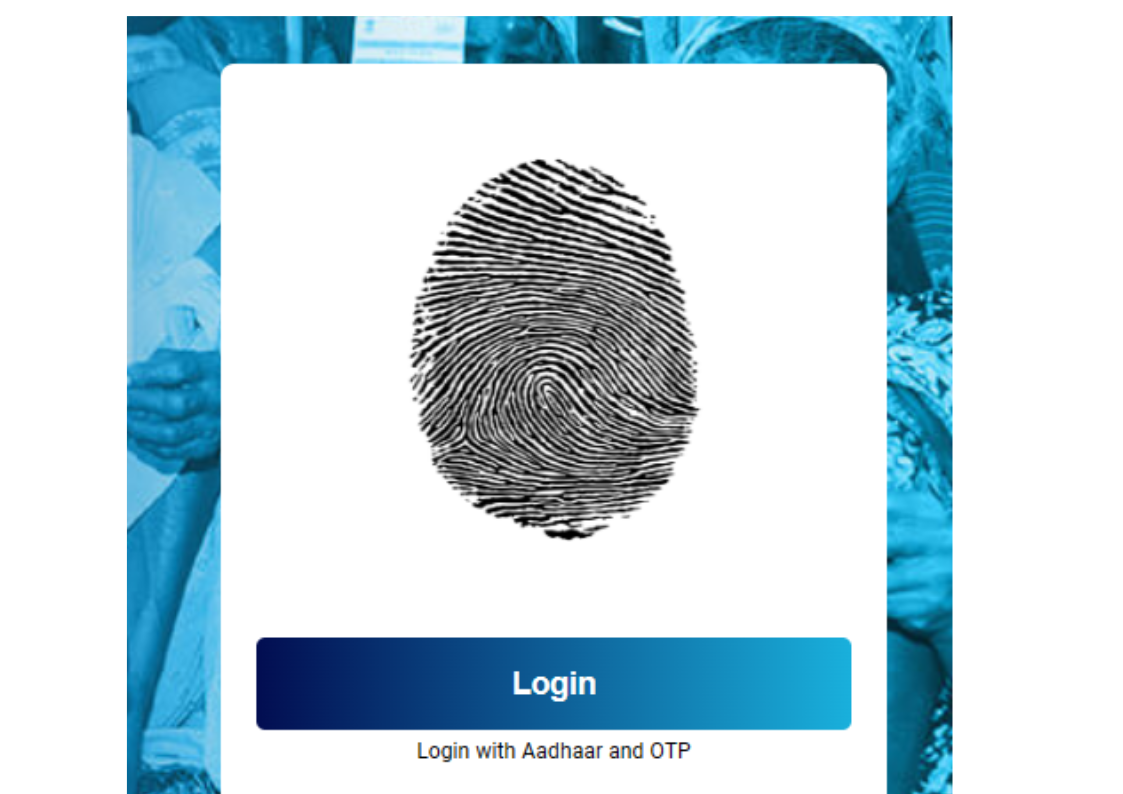
To check whether your mobile number is linked to your Aadhaar or not , follow these simple steps:
- Access UIDAI: Go to the official UIDAI website.
- Select Verification Option: From the drop-down menu, choose ‘Verify email ID/Mobile’.
- Enter Details: In the new tab, Select Verify Mobile Number, type in your UID number and the mobile number.
- Captcha & OTP: Fill in the captcha code and click ‘Send OTP’.
- Verification Result: If the entered mobile number matches UIDAI’s records, a message will confirm that your “Mobile Number Verified”. If it doesn’t match, you’ll be notified that the number does not match their records.
Remember, if you need to update your mobile number, this can’t be done online. You’ll need to visit your nearest Aadhaar Centre for assistance.
Explore Digital Life Certificate (DLC)





