
The Kendriya Sainik Board (KSB) is a part of the Ministry of Defence and is dedicated to providing welfare schemes and scholarships specifically designed for Ex-Servicemen and their dependents. By registering with KSB, you can avail numerous benefits. This guide aims to simplify the KSB Registration process, presenting it in a step-by-step manner, making it easy for you to understand and follow
Step 1: Visit the KSB Website
Start by visiting the official Kendriya Sainik Board website at https://ksb.gov.in/. On the homepage, locate the “Register” button in the top right corner. Keep the following items ready for Step 2.
- Personal Details: This encompasses your complete Name, Date of Birth, Communication details, and Residential address
- Service History: Details about your service in the Armed Forces, such as your Rank, Service Number, and date of enrollment and date of retirement.
- Bank Information: Your Aadhaar linked bank account details with IFSC Code
- Login Credentials: You will need to create a username and password for your KSB account.
- Discharge Book & PPO: A scanned copy of your discharge book, PPO which serves as proof of your service in the armed forces.
- Recent Passport-sized Photograph: A recent digital photograph of yourself for identification purposes.
Step 2: Fill Out the ksb Registration Form
Click on the “Register” button to access the registration form. The form is divided into two parts: Part 1 and Part 2. Fill in your personal details, service history, and bank information accurately. You will also need to create a login Password at this stage. Don’t forget to upload scanned copies of your discharge book and a recent passport-sized photograph.
Exploring KSB, RSB, & ZSB: pillars of support for ESM & families
Step 3: Verify Your Email
After submitting the registration form, check your email for a verification message from KSB. Open the email and click on the verification link provided to activate your account.
Step 4: Log In to the KSB Portal
Once your account is activated, you can log in to the KSB portal using the credentials you created during registration. You need to use this user name and password every time you will log in to this portal.
Step 5: Apply for Schemes and Scholarships
You can apply for an ESM I-Card for yourself and your Dependents, Change ZSB Online and in addition to this Kendriya Sainik Board portal offers various welfare schemes and scholarships. Navigate through the portal, find the schemes or scholarships you are interested in, and fill out the corresponding online application forms. Remember to upload any necessary documents.
Explore all the welfare facilities, schemes & support available for Ex-Servicemen in India
Step 6: Track Your Application Status
After submitting your applications, you can use your account to track the status of each application. This feature allows you to stay informed about the progress of your requests.
Step 7: Explore the Kendriya Sainik Board Portal
The Kendriya Sainik Board portal has several other features worth exploring. For instance, you can view the list of beneficiaries and download the e-brochure. This comprehensive platform serves as a centralized location for managing all your interactions with the Kendriya Sainik Board.
Kendriya Sainik Board (KSB): Role & Responsibilities
Final Words
By following these steps, you can successfully register with the Kendriya Sainik Board. This registration will grant you access to a host of welfare schemes and scholarships designed to support ex-servicemen and their dependents. The KSB’s commitment to the welfare of ex-servicemen and their dependents is commendable, and this registration process is a significant step towards availing these benefits. Remember, the key to a smooth registration process is to provide accurate information and promptly complete all the required steps. Happy registering!
The Pride and Privilege Of Being an Ex-Serviceman in India

-
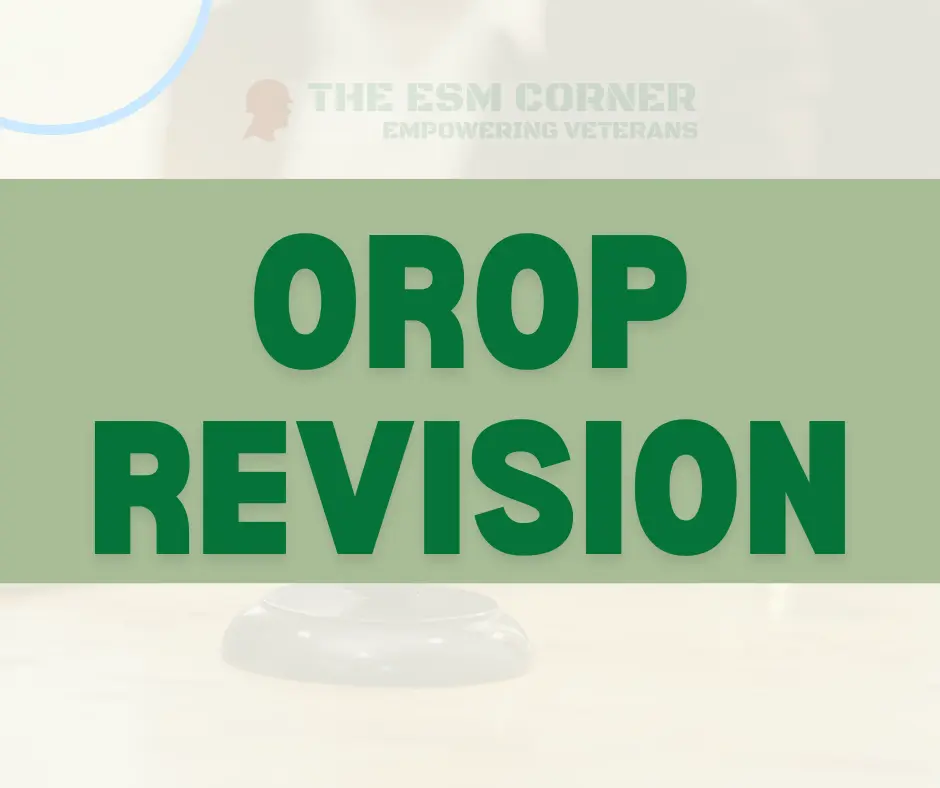 GOVERNMENT APPROVES OROP REVISION FOR DEFENCE FORCES PERSONNEL
GOVERNMENT APPROVES OROP REVISION FOR DEFENCE FORCES PERSONNEL -
 UNION BUDGET 2024-25: KEY HIGHLIGHTS AND DEFENCE BUDGET BREAKDOWN
UNION BUDGET 2024-25: KEY HIGHLIGHTS AND DEFENCE BUDGET BREAKDOWN -
 25 YEARS OF KARGIL VICTORY: A COMPREHENSIVE TRIBUTE TO COURAGE AND SACRIFICE
25 YEARS OF KARGIL VICTORY: A COMPREHENSIVE TRIBUTE TO COURAGE AND SACRIFICE -
 WILL 8TH PAY COMMISSION BE ANNOUNCED?
WILL 8TH PAY COMMISSION BE ANNOUNCED? -
 EXPLORE SPARSH: DISCOVER ITS SERVICES AND LEARN HOW TO USE THEM
EXPLORE SPARSH: DISCOVER ITS SERVICES AND LEARN HOW TO USE THEM




