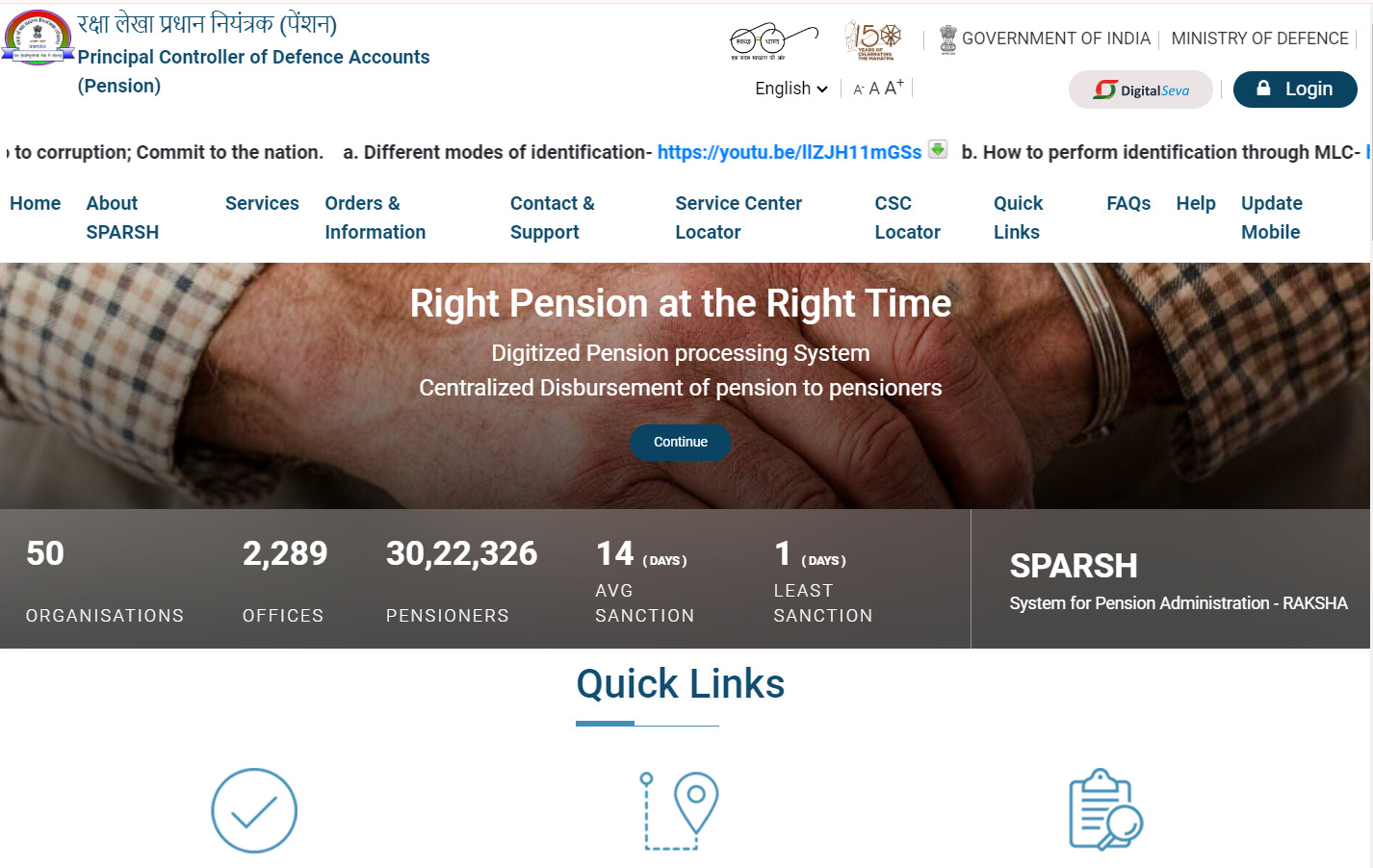
If you are a pensioner of the Indian Armed Forces or Defence Civilians, you need to submit a life certificate every year to prove that you are alive and eligible to receive the pension. This can be a tedious and inconvenient process, especially if you have to travel long distances or face difficulties in getting the certificate.
To make your life easier, the Ministry of Defence has launched SPARSH (System for pension administration-Raksha) a digital platform that allows you to submit your life certificate online using your Aadhaar number or other modes of identification. SPARSH eliminates the need to physically visit the pension disbursing agency (PDA) or the designated authority and ensures timely and error-free pension disbursement.
In this article, we will show you how to submit your digital life certificate using SPARSH in simple steps.
Here are the steps for both methods:
USING AADHAAR (DIGITAL LIFE CERTIFICATE)
- You need to have a biometric device (such as a fingerprint scanner) that can capture your biometric data and verify it with your Aadhaar number. You also need to have a mobile number that is linked to your Aadhaar number and can receive OTP (one-time password) messages.
- Go to the SPARSH Website and log in with your username and password
- Click on the “Life Certificate / Identification” menu on the left panel and then click on “Perform Life Certificate / Identification”. This will take you to a page where you can choose the method of identification.
- Select the “Aadhaar” option and then click on “Initiate Request”. This will generate a request for Aadhaar-based identification and send you an OTP on your Aadhaar-linked mobile number.
- Enter the OTP in the box and then scan your fingerprint using the biometric device. Make sure the device is connected to your computer and working properly. If the device is not detected, you can click on “Refresh Device List” to try again.
- Your digital life certificate will be generated and submitted to the SPARSH portal. You can view the status of your identification by clicking on “View Status” on the same page. You can also download or print your digital life certificate by clicking on “Download / Print Life Certificate”.
USING MANUAL LIFE CERTIFICATE THROUGH SPARSH
- You need to have a printed copy of your manual life certificate and a scanned copy of the same in PDF format to use this method. A manual life certificate is a form that contains your details, pension details, and a declaration that you are alive. You need to get it attested by a designated authority (such as a bank manager, a gazetted officer, etc.) who can verify your identity and sign the form.
- Go to the SPARSH (defencepension.gov.in) and log in with your username and password.
- Click on the “Life Certificate / Identification” menu on the left panel and then click on “Perform Life Certificate / Identification”. This will take you to a page where you can choose the method of identification.
- Select the Manual Life Certificate option from the menu and click the Initiate Request button to create a new request. This will allow you to download a blank manual life certificate form. You can also access the form by clicking on “Download Manual Life Certificate Form” on the same page.
- Print the form and fill it with your details, pension details, and declaration. Check that the information is both accurate and full. You can use a pen to fill the form.
- Get the form attested by a designated authority (such as a bank manager, a gazetted officer, etc.) who can verify your identity and sign the form. You also need to affix your photograph and thumb impression on the form.
- Scan the attested manual life certificate and save it as a PDF file. Make sure the file size is less than 5 MB and the quality is clear and readable.
- Upload the PDF file to the SPARSH portal and submit it. You can view the status of your identification by clicking on “View Status” on the same page. You can also download or print your manual life certificate by clicking on “Download / Print Life Certificate”.
I hope this guide helps you to submit your digital life certificate using SPARSH.
CONCLUSION
SPARSH is a user-friendly system that allows defence pensioners to submit their digital life certificate online. You can choose to use your Aadhaar number and biometric device, or a manual life certificate form and a scanner. Follow these simple steps and ensure your pension without any delay. For more information, visit the SPARSH website or contact the SPARSH helpline.
Know the The Pride & Privilege Of Being an Ex-Serviceman in India


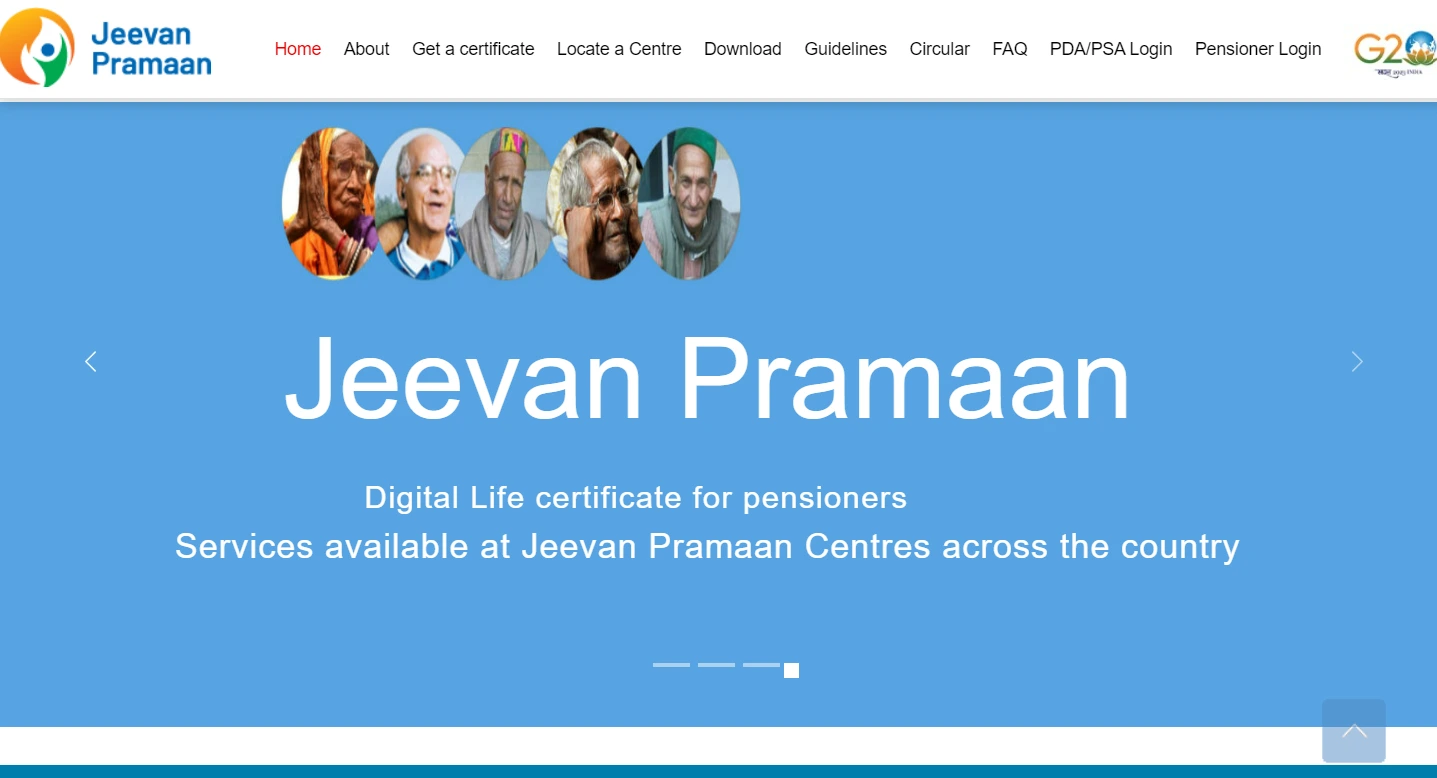


[…] click here to read How to Submit Digital Life Certificate Using SPARSH […]
[…] Step by Step guide submit a life certificate using SPARSH […]
[…] Click here to Know more about How to Submit DLC with SPARSH Portal […]
SPARSH portal is one of the worst ones.
I was migrated to Sparsh in Sept 2023. My first login and change of PW was ok but beyond that it has been a nightmare.
If is asking me to change pw every time I tried to login and doesn’t let me go beyond. I have not found my PPO or any other downloadable document.
No need to buy a biometric device. By using Jeevan Pramaan App anyone can submit life certificate using face recognition from smart phone.