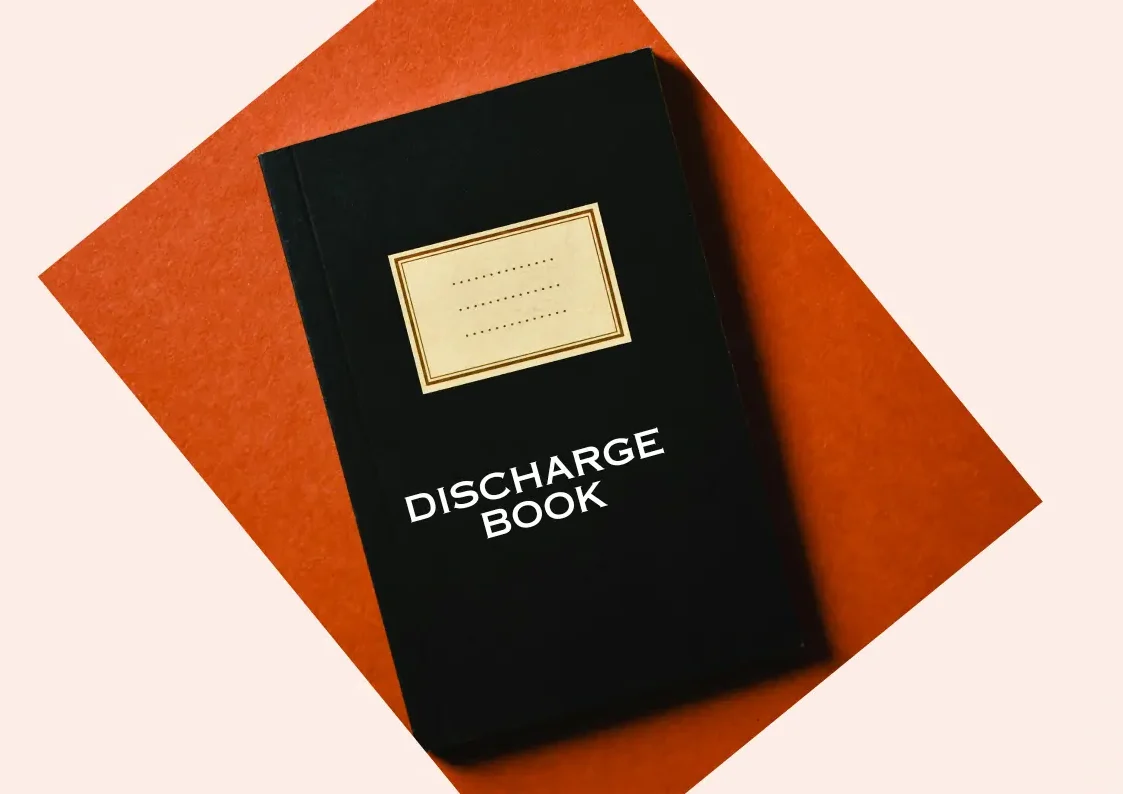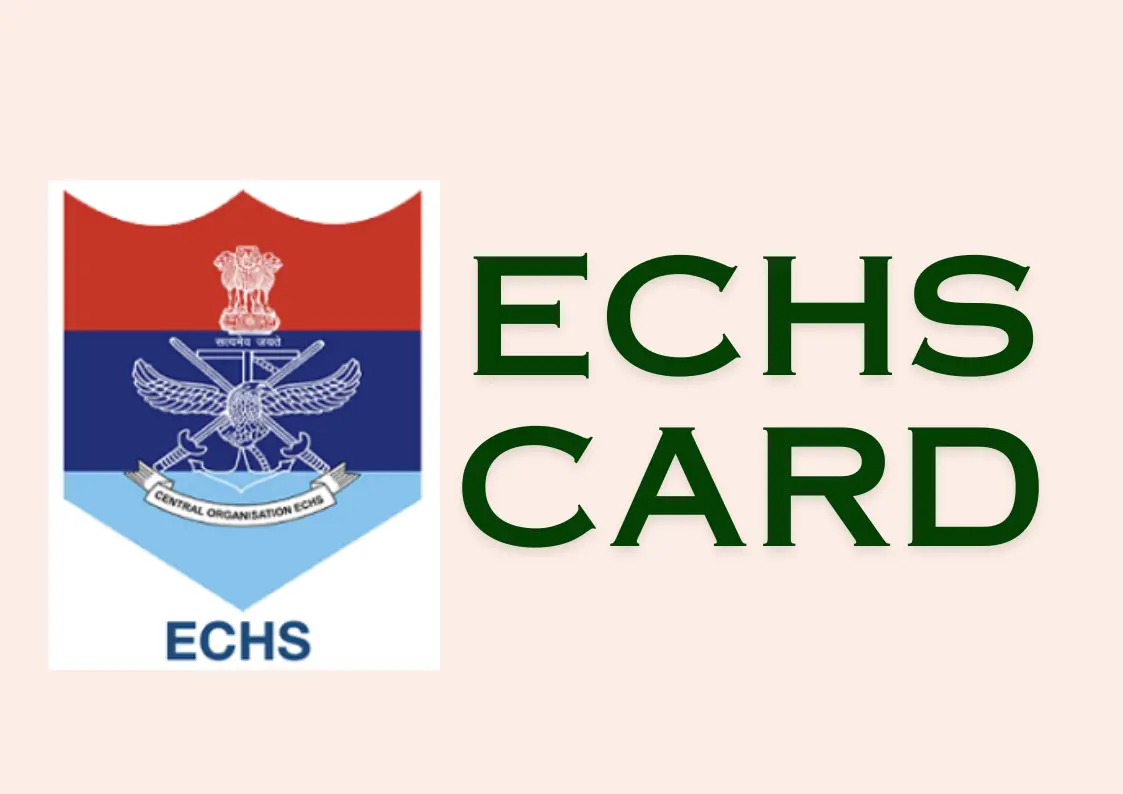
The Ex-Servicemen Contributory Health Scheme (ECHS) has transitioned to a new 64KB card, rendering the previous 16 and 32 KB cards obsolete. This comprehensive guide will walk you through the process of applying for the new 64KB ECHS Card.

Preparatory Stage:
Before beginning the application process, gather the following information and documents:
1. ESM Service Particulars: Write down your service details, including rank and unit.
2. Contact Information: Note your mobile number for registration and a security question for password recovery—typically your mother’s name and place of birth.
3. Identification Numbers: Keep your Aadhar and PAN Card numbers ready.
4. Medical and Service Details: Note your and dependents blood group, Signatures PPO number, and old ECHS Card number.
5. Address Information: Record your permanent address as per service records and your current address if different.
6. Bank Details: Prepare your bank account details, including the IFSC code and bank address.
7. Dependent Information: Collect details of dependents, such as date of birth, Aadhar and PAN numbers, Signatures and blood groups.
8. Document Preparation: Scan and upload documents like beneficiary photos, signatures, PPO, old ECHS card or temporary slip, and other relevant certificates. Ensure all documents are in JPG format and under 256 KB in size (Image compression can be done with help of paint software and other image compression tools available online).

Step One: Registration
1. Visit the ECHS Card Application Portal
2. Select your category (e.g., ESM Pensioner, Marital Discord, WW II, SSCO, ECO, PMR).
3. Enter your name (without rank), and mobile number, and create a password. Note these details for future reference.
4. Answer the security question for password recovery and register to receive an OTP on your mobile. Enter the OTP to complete registration.
Step Two: Filling Up the Online Application
1. Log in to the ECHS Portal
2. Navigate to the ‘Edit Option’ and select the appropriate application form based on your retirement category.
3. Fill in all mandatory fields carefully, paying special attention to dropdown selections.
4. Upload photos and signatures from the prepared desktop folder.
5. Enter details for each dependent, including their photo and signature.
6. Upload all other relevant documents as listed in your application.
7. Review all details thoroughly and save your application.
8. Proceed to the payment option and make the required online payment.
9. Regularly log in to check the status of your application.

Step Three: Verification by Records
1. The respective Records Office will verify your online application.
2. If there are any anomalies, they will raise observations.
3. You can view these observations upon login and are required to rectify them and resubmit the application.
4. Once reconciled, the Records Office will verify the application.
Step Four: Printing and Dispatch of ECHS Card
1. After verification, the card is printed and dispatched to the concerned Regional Centre.
2. The Regional Centre then dispatches the card to the respective Station Headquarters.
3. The Station Headquarters sorts the cards and issues an OTP to the beneficiary via SMS.
Step Five: Collection of ECHS Card by the Beneficiary
1. Upon receipt of the OTP SMS on your registered mobile, report to the Card section.
2. Bring your old card or temporary slip, PPO, Discharge Book, Aadhar cards of all beneficiaries, IT Return of the last two years, Form 26, Income Certificate, or any other document mentioned in the SMS.
3. The card will be delivered and activated upon verification.

Important Notes:
- To stay updated on your application status, log in to the portal frequently.
- Address any anomalies raised by the Records Office promptly.
- Download the “ECHS Beneficiary App” to check the status, and contact details, and manage your treatment effectively.
This guide aims to simplify the application process for the new 64KB ECHS Card, ensuring that ex-servicemen can continue to receive their health benefits without interruption. For any clarification or assistance during the application process, you can contact the ECHS helpline.
Learn about Annual ECHS Card Renewal : Key Information