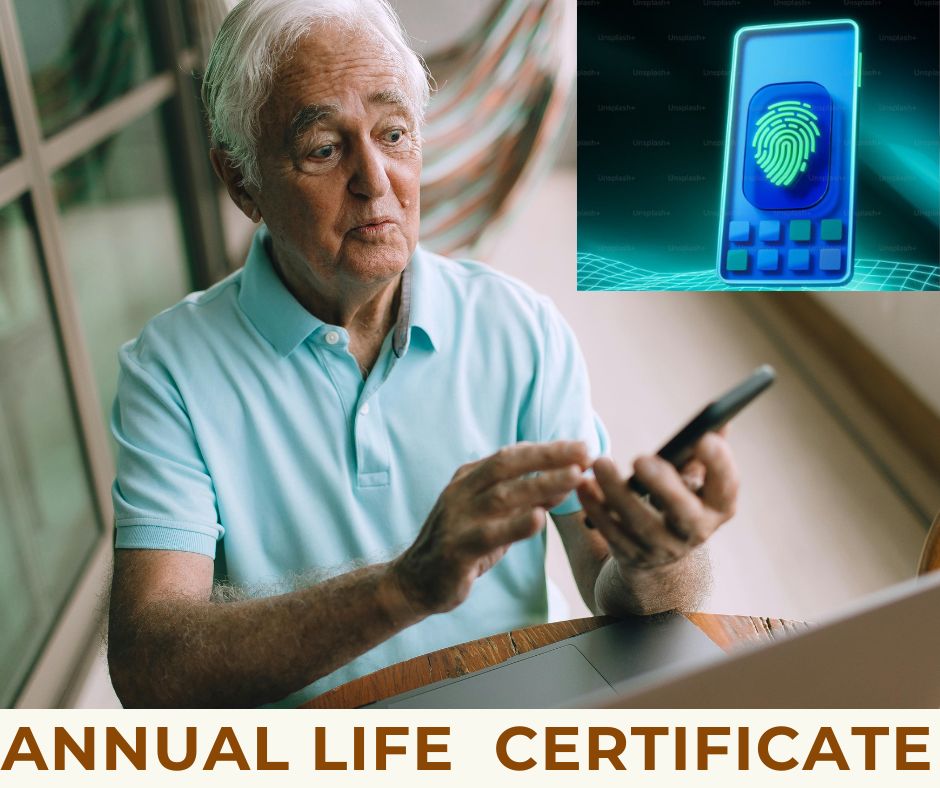
Pensioners in India are required to submit a Life Certificate annually to ensure the continued receipt of their pensions. Whether you are receiving a pension through the SPARSH system, DPDO (Defence Pension Disbursement Office), or a Bank’s Central Pension Processing Centre (CPPC), knowing when and how to submit your Life Certificate is crucial. Additionally, checking the status of your submission is important to avoid any disruptions in pension payments.
This article will guide you through the process, covering when to submit your Life Certificate, how to submit it (both digitally and manually), and how to check its approval status.
1. When to Submit Your Life Certificate
The submission date for your Life Certificate depends on the pension disbursement system you are using. Below is a breakdown of the different timelines based on your pension provider:
a) SPARSH Pensioners
Pensioners who receive their pension through the SPARSH (System for Pension Administration – RAKSHA) portal must submit their Life-Certificate according to the validity date shown in the SPARSH portal. If necessary, the Life Certificate can be submitted in advance before the expiration of the current certificate.
b) DPDO Pensioners
For pensioners who are still receiving their pension through the DPDO and have not yet migrated to SPARSH, the Life-Certificate must be submitted during the month of their birth.
c) Bank Pensioners
Pensioners receiving their pension from a Bank’s CPPC and who have not been migrated to SPARSH should submit their Life Certificate in October or November. This timing ensures the continuation of their pension payments without any interruptions.
2. How to Submit Your Life Certificate
Pensioners have the option to submit their Life-Certificate either digitally or manually. The digital submission process is encouraged for its convenience, but manual submission is also available for those who may have difficulty with digital methods.
a) Digital Life Certificate (DLC)
The Digital Life Certificate (DLC) can be submitted through several platforms using either fingerprint authentication or face authentication. Below are the different methods for submitting a DLC:
i. Through the SPARSH Portal
- Log in to the SPARSH portal.
- Use your Aadhaar number for fingerprint authentication.
- Ensure that your name in Aadhaar matches the name in your Pension Payment Order (PPO).
- Submit the DLC through the portal with all the necessary details.
ii. At SPARSH Help Centres
Pensioners can also visit any SPARSH Help Centre, such as DPDOs or JCDA offices, to submit their DLC using their Aadhaar-linked fingerprint.
iii. At Common Service Centres (CSC) or Cyber Cafes
You can visit CSC centers or a cyber café to submit your Life-Certificate digitally. These centers often provide digital services for pensioners.
iv. At Home Using a Finger Authentication Device
For those who are bedridden or unable to visit a service center, the DLC can be submitted from the comfort of their home using a finger authentication device.
v. Face Authentication via Mobile Phone
Pensioners can also submit their Life-Certificate using face authentication through the Jeevan Pramaan app on Android smartphones. This option allows pensioners to submit their DLC from any location.
vi. At Post Offices or Banks
Some Post Offices and banks also provide digital Life Certificate services. For bedridden pensioners, the Post Office offers a mobile facility that can be requested through the Post Info app, or pensioners can contact their area postman.
vii. While Abroad
Pensioners living abroad can also submit their Digital Life Certificate using the Jeevan Pramaan service. The Jeevan Pramaan system is not geo-fenced, meaning it can be accessed from anywhere in the world without the need for a VPN. The following steps should be taken:
- Use a finger authentication device with the Jeevan Pramaan software installed on your device.
- Set your time zone to Indian Standard Time (IST).
- You can also submit the DLC using face authentication via the Android app, with the VPN and time zone set to IST.
- The SPARSH platform has launched dedicated email services for Non-Resident Indian (NRI) and Nepal-Domiciled Gorkha (NDG) pensioners to streamline pension management. Pensioners can now submit their annual life certificates, initiate family pensions, and update personal information through the email ID sparshnri.dad@gov.in. This initiative addresses challenges faced by pensioners living abroad due to geo-fencing restrictions, enabling them to access essential services without logging into the SPARSH portal. By utilizing this email service, NRIs and NDG pensioners can efficiently manage their pensions and ensure the continuation of their benefits from anywhere in the world.
For More Details Read I SPARSH Services for Non-Resident Indian (NRI) and Nepal-Domiciled Gorkha (NDG) Pensioners: A Comprehensive Guide
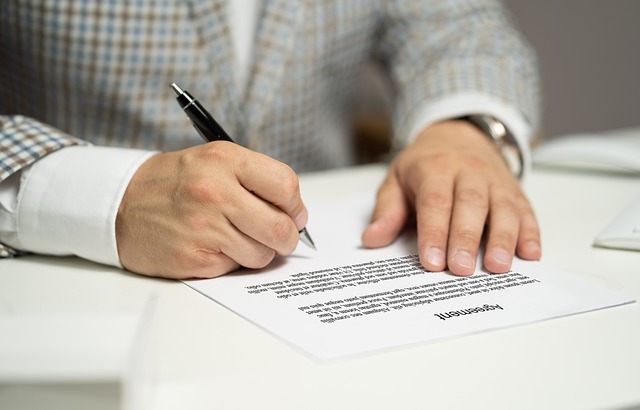
b) Manual Life Certificate (MLC)
If digital submission is not possible, a Manual Life Certificate (MLC) can be submitted. The process varies slightly based on where the pension is disbursed from:
i. For SPARSH Pensioners
- Download the Manual Life Certificate (MLC) form from the SPARSH portal after logging in.
- Get the form signed by a designated authority (such as a bank manager or government official).
- Upload the signed MLC to the SPARSH portal.
ii. For Bank Pensioners
Banks are authorized to obtain manual life certificates from pensioners. You can visit your bank to submit the MLC if digital submission is not an option.
iii. For Pensioners Abroad
If you are a pensioner residing abroad, you can submit a Manual Life Certificate using Form 5. The form can be submitted via email or hard copy to the respective pension disbursement authority, whether it is SPARSH, DPDO, or a bank.
3. How to Check the Status of Your Life Certificate
After submitting your Life Certificate, it is important to monitor its approval status to ensure it has been processed and accepted. Here are the different ways to check the status of your submission:
a) Through the SPARSH Portal
- Log in to the SPARSH portal to check the status of your Life Certificate submission.
- You can also check the status without logging in by visiting the SPARSH portal’s public section.
b) Jeevan Pramaan Portal
If you submitted your Life Certificate through the Jeevan Pramaan system, you can regularly check its status on the Jeevan Pramaan portal or app. This platform provides updates on the approval or rejection of your certificate.
c) Popup Notifications
Some pension systems, such as SPARSH, offer popup notifications for checking the status of your Life Certificate submission. These alerts are especially useful for tracking the status of Digital Life Certificates.
4. Important Considerations
- Name Mismatch: If there is a mismatch between the name on your Aadhaar card and your SPARSH PPO, the system may reject your Life Certificate. In such cases, submitting a Manual Life Certificate (MLC) is the best solution.
- Processing Time: The approval or rejection of a Life Certificate can take 3 to 4 days. Pensioners are advised to wait patiently and check their status periodically to avoid any confusion.
Conclusion
Submitting a Life Certificate on time is essential for ensuring the continued receipt of pension payments. Whether you are submitting your Life Certificate digitally through SPARSH or manually through your bank or DPDO, there are multiple options available to suit your circumstances. By understanding when and how to submit your certificate, and by regularly
For More Details Read I SPARSH Services for Non-Resident Indian (NRI) and Nepal-Domiciled Gorkha (NDG) Pensioners: A Comprehensive Guide






Yes Thank You
Yes.
Like other things,it should be believed that there is no change in the status via., the pensioner is still alive,to get his monthly pension.
In case of death of the pensioner, the Family pensioner in their own interest to get the Family pension would expedite the submission of death cert and other documents to get the Family pension in their names
If there is a delay in submission of the above documents for switching from the Service to Family pension,excess amt paid can always be recovered from the Family pension.
Do consider doing away with requirement of submission of annl Life cert.
Most of the veterans are not computer savvy and in absence of addresses of the Facility Centres/ Sahayata Kendra approach comml Cyber cafes and get cheated.
DGR may introduce capsules/ shorts courses to make the Veterans computer savvy.
Thanks for such an important informative information.
Ifeel this portal is most useful to veterans beyond any doubt. It surely EMPOWERS them with valuable information to all matters that benefits them. My sincere appreciation to the orginators of the idea and the team constantly updating and informing the veterans. Thank you all.
To your question below whether I am from Indian Armed forces my answer is yes of course l am.
Please note : OFF COURSE has different meaning
Thank you for your kind words, Sir. Yes, “off course” has now been corrected to “of course.” I truly appreciate your attention to detail.
Dear Mr. Pradip,
Thank you for your promt attention and action to my comments, and also for publishing your profile photo.
May the Almighty bless you for your selfless work for the welfare of Ex. Service people
many of whom are ignorant of so many matters that affect them.
Thanking you
PJKURUP
Dear,soWhenever I want to open SPARSH PORTAL,IT IS NOT,SAYS UNDER MAINTAIN ANCE,WHAT I HAVETO DO.
Sir you might be using the SPARSH App which has been discontinued use SPARSH Website instead