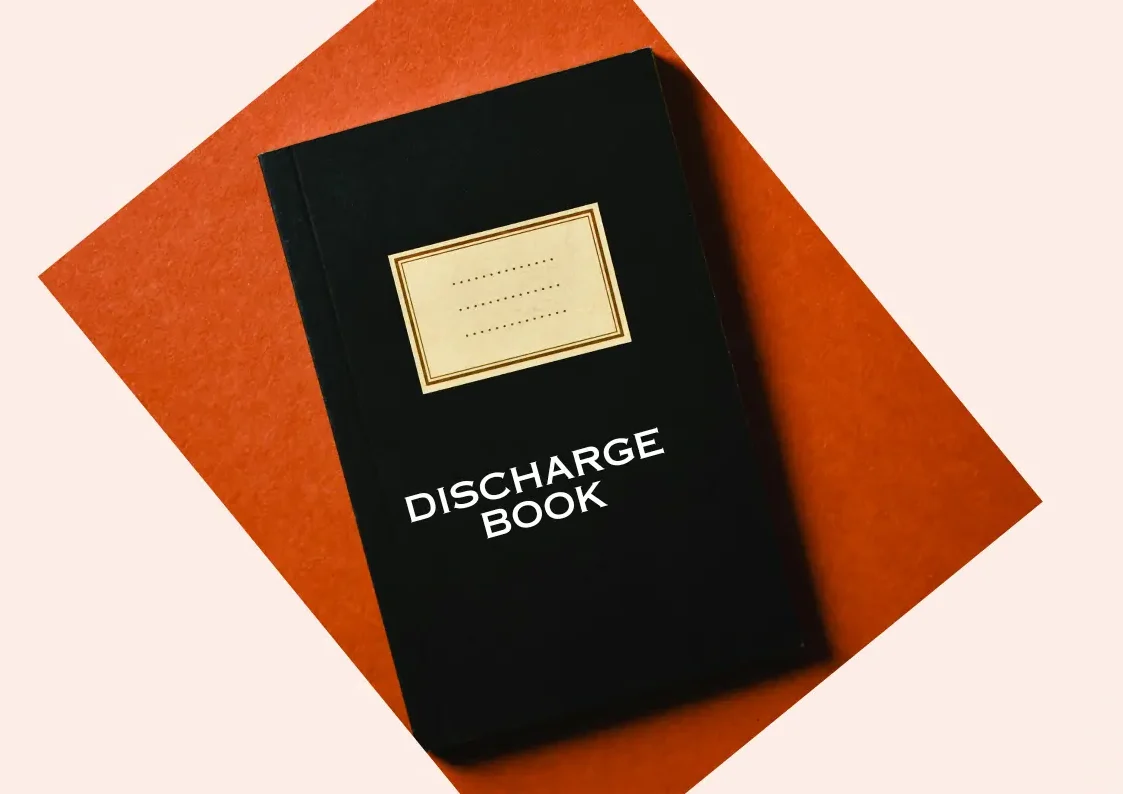When soldiers retire, they often move to a new place for work or to be with family. It’s very important to keep your service records, especially your address, up to date so you can get your benefits without any problems. This easy guide helps you change your address with the Zila Sainik Board (ZSB) without stress. This guide tells you how to do it in simple steps. By doing this, retired soldiers can make sure their records are correct by following these steps, veterans can easily keep their personal records accurate, which is vital for receiving the support and recognition they deserve after serving in the Indian Armed Forces.
Step 1 : Applying for a No Objection Certificate (NOC) from your ZSB
To Change your address with the Zila Sainik Board (ZSB), you must first visit the ZSB from where you were issued your Ex-Serviceman Identity Card. Here, you’ll let them know you want to change your records. Then, write a simple application to the Secretary of your ZSB for change of home address and apply for a No Objection Certificate (NOC). This letter is your official way to start the process.
Step 2 : Gathering and Attaching Essential Documents
With your application, you’ll need to attach self-attested photocopies of certain documents. These include proof of your new address, such as an Aadhaar Card, Passport, Voter ID, utility bills, or Bank Passbook (For Address Proof). Additionally, include all pages of your Discharge Book or Service Particulars Certificate. The original ESM/Widow ID Card and, if applicable, the Dependent ID Card issued by Old ZSB will be deposited Back and will be destroyed further. In case of a lost ID Card, a copy of the FIR lodged is required.
Step 3: Receiving the NOC
Upon submission of your application and documents, the ZSB will issue two copies of the NOC—one for your records and another to be sent to your new ZSB/RSB. This certificate is a pivotal document that facilitates the transfer process.
Step 4: Updating Service Records
After getting the NOC, The Old ZSB will make an official entry regarding the cancellation of your previous ID Card and the issuance of the NOC.

Step 5: Reporting to the New ZSB/RSB
Once you have the NOC, report to your new ZSB/RSB and submit the copy provided to you. This step officially registers your request with the new board, you will be issued a new ESM ID Card and Dependents ID Card from New ZSB.
Step 6: Filling Out the Declaration Form
You will be required to fill out a Declaration Form in five copies. This form is used to officially start the change of address process within the administrative system.
Step 7: Verification by the Zila Sainik board
Your new ZSB will send the completed Declaration Form back to your old ZSB for verification. This ensures all details are accurate and consistent with their records.
Step 8: Notification from the Record Office
After verification, your old ZSB will forward your details to the Record Office. The office will then issue a Part-II Order/(equivalent in Airforce/Navy), which you will receive a copy of. Another copy will be sent to your new ZSB/RSB. This order is used to endorse the new address in your records.
Step 9: Checking the SPARSH PPO
If the Part-II Order does not arrive, check your SPARSH PPO for the updated address. If the new address is listed, take a copy to your new ZSB for them to make the necessary entry in their records.
Step 10: Updating Address in SPARSH
If your new address isn’t showing on the SPARSH PPO, go to the SPARSH website and ask for an address update by submitting a Service Request. Make sure to include a scanned copy of the Part-II Order to show proof of your new address.
This easy process makes sure your SPARSH account and service documents show your new address correctly. Keeping your information up-to-date is key to getting your benefits on time. If you run into any problems, your Zila Sainik Board (ZSB) is ready to help you.
Worried about tax filing….. need not to be … File your Tax with Us……..
click here to join ESM Corner Tax ITR Community
ESM CORNER ITR SOLUTION.
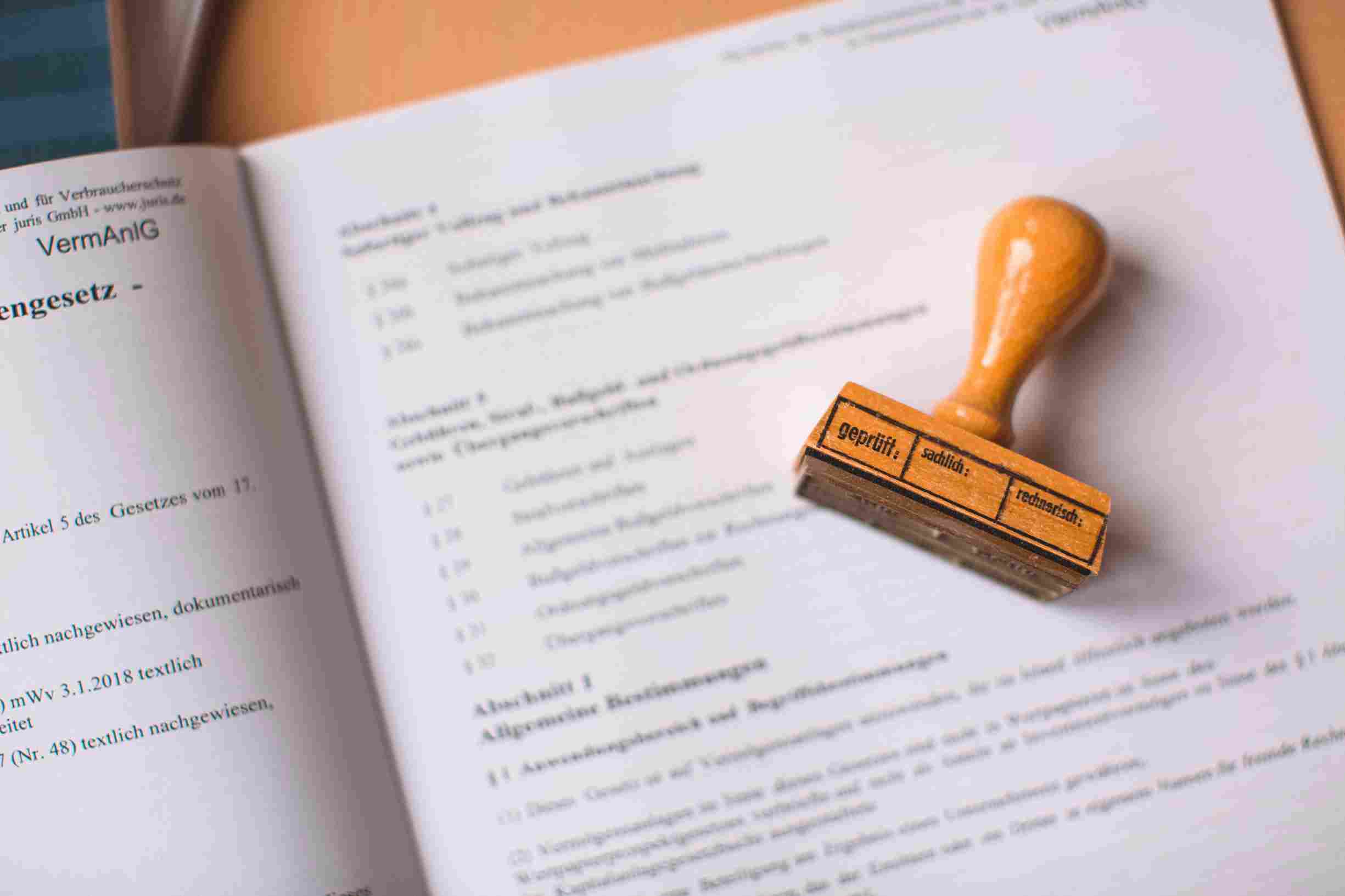
Conclusion
By updating your service records, you make sure you can get all the benefits you’re entitled to after your service. It’s not just about following rules; it’s about making sure you and your family get the ongoing support and thanks you deserve. If you have any trouble, just ask your Zila Sainik board for help. They’ll make sure changing your address goes smoothly. Remember, your service records honour your commitment and keeping them current honours your legacy.
Explore ZILA SAINIK BOARD: THE DISTRICT-LEVEL WELFARE AGENCY FOR ESM & FAMILIES